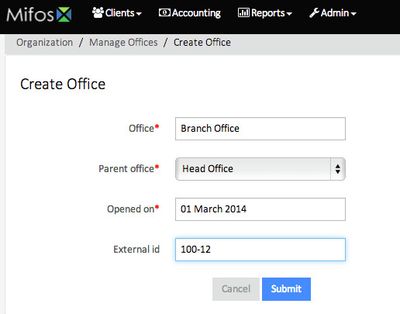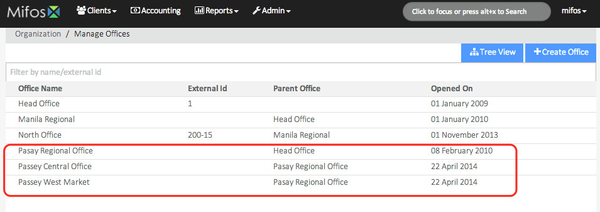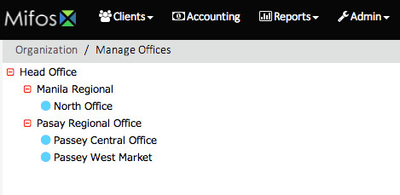...
In the Office field, enter your additional office name
In Parent Office field, the name of your Head Office will default. If your organization uses regional offices, multiple office names will appear in the drop down and you will select the regional office this newly created office falls under.
In the Opened on Opened on field, enter the date your organization opened this office
...
Review the information entered and if it is all correct, click on the Submit button. The additional office is now created.
NOTE: It is best to set up your head office first. Then set up any regional offices. Finally set up the individual branch offices taking care to link them to the correct regional or Parent office.
After the offices are set up, the full list will appear on the Admin/Organization/Manage Offices screen.
The offices may also be viewed in a Tree View.