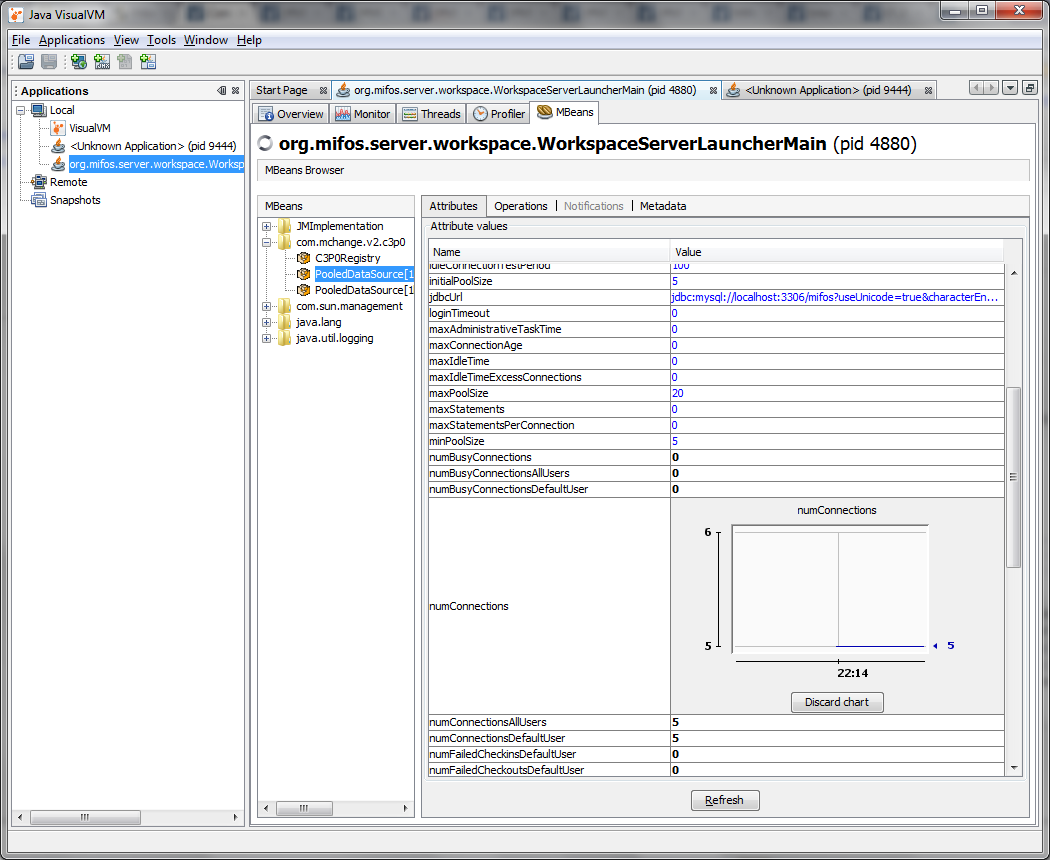...
- Ensure you have a Java 6 JDK available where Mifos is running, or download and install it from if not. (Note that Mifos can still RUN on a JRE, if that is how it was set-up, but the Java Visual VM is only available in the JDK and not the JRE.)
- Start e.g. jvisualvm.exe from your %JDK_HOME%\bin directory
- Menu Tools > Plug-Ins, in Tab Available Plug-Ins, check VisualVM-MBeans (unless it's already in the Installed Tab)
- restart VisualVM for the plug-in to be activated
- Menu Windows > Applications, under Local, the Mifos process should appear, double-click it
- MBeans Tab should have an com.mchange.v2.c3p0 MBean, under which PooledDataSource will be available, and Attributes will show configuration and current state
- Double-clicking on e.g. the numConnections attribute will plot the variable
Note that due to MIFOS-MIFOS-4369 Mifos currently (time of writing) creates & uses two independent connection pools internally - one for the normal application / HTTP requests, and one for the batch background jobs.
Visual VM may also be useful unrelated to connection pooling to simply monitor the Mifos JVM's CPU load, Garbage Collection activity, and Heap & PermGen memory usage:
...