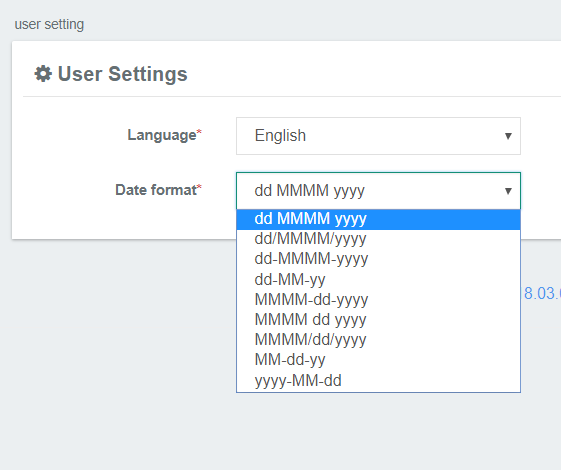![]() Navigation: Login user name[Right Top Corner] > Settingswith your credentials >> look for your username at the top-right corner and click on it >> click on Settings in the drop-down menu.
Navigation: Login user name[Right Top Corner] > Settingswith your credentials >> look for your username at the top-right corner and click on it >> click on Settings in the drop-down menu.
To change the date format, you can select the desired date formats format from the drop down . The drop down options are located at the far right of the screen next to the search bar/ Selected menu. The selected date format is applied wherever the date picker is used in the application.
,
Supported date formats are:
...
Supported Date Formats
| Supported Date formatFormat | Example | |
|---|---|---|
| 1 | dd MMMM yyyy | 01 August 2016 |
| 2 | dd/MMMM/yyyy | 01/August/2016 |
| 3 | dd-MMMM-yyyy | 01-August-2016 |
| 4 | dd-MM-yy | 01-08-16 |
| 5 | MMMM-dd-yyyy | August-01-2016 |
| 6 | MMMM dd yyyy | August 01 2016 |
| 7 | MMMM/dd/yyyy | August/01/2016 |
| 8 | MM-dd-yy | 08-01-16 |
| 9 | yyyy-MM-dd | 2016-08-01 |
| Info | ||
|---|---|---|
| ||
|