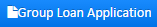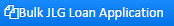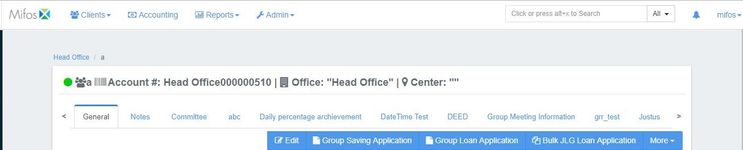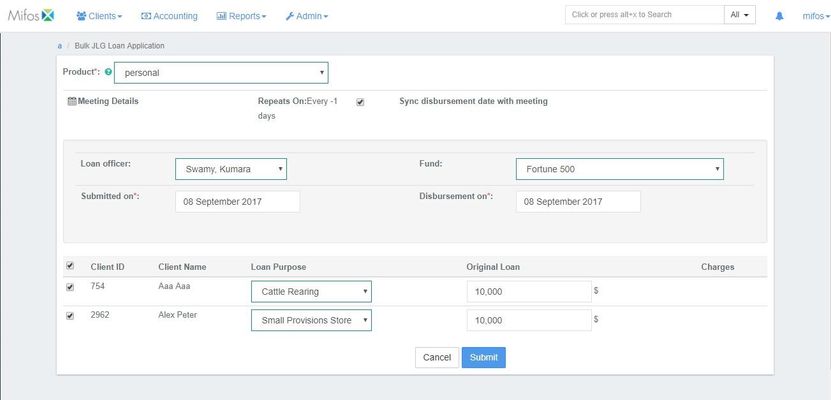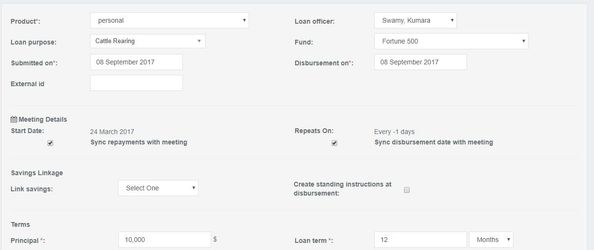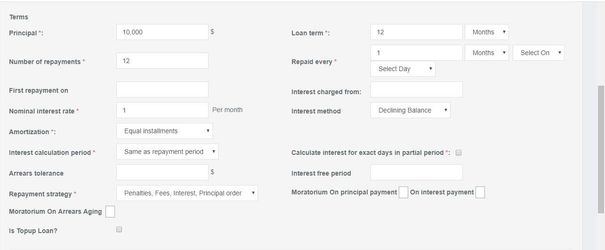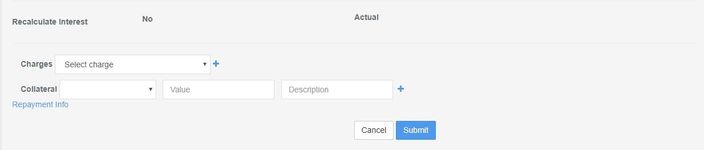To create a loan account application for a client
To create a loan account
for a groupAvailable Actions: for each one - create as H3 level-header (will show in page-level table of contents) and for each one, include the following this is applicable. List these out and then for each one, do the following:
Step-by-step guide (for each available action)
Field Name (attribute) | Description | Example | Validations (if applicable) |
|---|---|---|---|
Create new individual loan
Field Name (attribute) | Description | Example | Validations (if applicable) |
|---|---|---|---|
Create new group loan
Group Loan application : If the group wants take a loan (as group one loan) and do not want track how the loan is spitted between (among)the group members and as group repayment is collected. In this case only one loan account is created against the particular group. ( This is feature is useful for Bank linkage programs, where Nationalized Banks provide loan to a group rather than to member and as group need to repay the loan ex: SHGs)
Field Name (attribute) | Description | Example | Validations (if applicable) |
|---|---|---|---|
See: http://mifos.cloud.answerhub.com/questions/116/what-is-the-difference-between-group-loan-applicat.html
Create new JLG loan
New JLG loan application: In JLG loan application, a loan is created for each member of that group (one can exclude members if member is not applied for new loan) and tracked at member level only.And only these JLG loans appear in the collection sheet. This is feature is useful for organization following Grameen or similar methodology (center, group and joint liability loans)
It is similar to the individual loan but individual loan does not appear in the collection sheet.
Field Name (attribute)
Description
Example
Validations (if applicable)
application for a client, selectthe client by searching the desired client from Global Search. Click the General tab.
- On the Client page, Click +New Loan on the bright blue action bar.
- Select the loan product to base the loan account on from the product list.
- Complete the loan account fields, making any modifications from the default that are permitted and applicable to the loan application.
- Click Submit.
The loan account application will be created with a status of Pending Approval. Your financial institution will define the workflow and permissions for approving loans.
To create a group loan account application
To create a loan account application for a group, select the group by searching the desired group from Global Search. Click the General tab.
- On the Group page, Click +Group Loan Application on the bright blue action bar.
- Select the loan product to base the loan account on from the product list.
- Complete the loan account fields making any modifications from the default that are permitted and applicable to the loan application.
Click Submit.
The loan account application will be created with a status of Pending Approval. Your financial institution will define the workflow and permissions for approving loans.
To create joint liability group (JLG) loan account applications
To create JLG loan account applications, select the group by searching the desired group from Global Search. Click the Members tab.
- On the Group page, Click on +JLG Loan Application next to the member the loan account is for.
- Select the loan product to base the loan account on from the product list.
- Complete the loan account fields making any modifications from the default that are permitted and applicable to the loan application.
Click Submit.
- Repeat steps 1-4 for each group member applying for a loan.
The loan account application will be created with a status of Pending Approval. Your financial institution will define the workflow and permissions for approving loans.
To create Bulk JLG loan accounts application
To create a Bulk JLG loan account application for a group, select the desired group from Global Search. Click the General tab.
- On the Group page, Click +Bulk JLG Loan Application on the bright blue action bar.
- Select the loan product to base the loan account on from the product list.
- Select the clients for applying JLG loan. You can use right and left arrows to move clients from all the available clients in that group to the selected ones.
- Click Submit to select the clients.
- Fill in the common details section in Bulk JLG loan form.
- Modify the specific client details if desired.
Click Submit at the end of the client list.
The loan account application will be created with a status of Pending Approval. Your financial institution will define the workflow and permissions for approving loans.
| Warning | ||||
|---|---|---|---|---|
| ||||
| Info |
|---|
Related articles
| Filter by label (Content by label) | ||||||||||
|---|---|---|---|---|---|---|---|---|---|---|
|
|