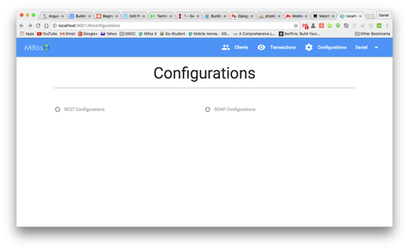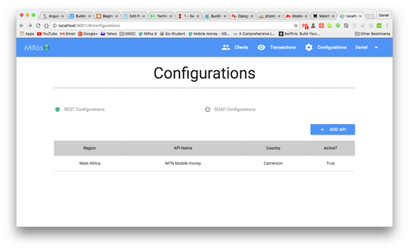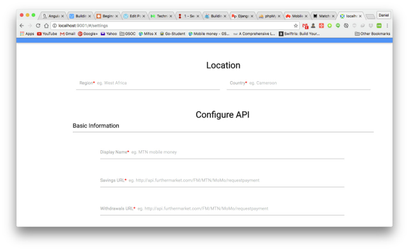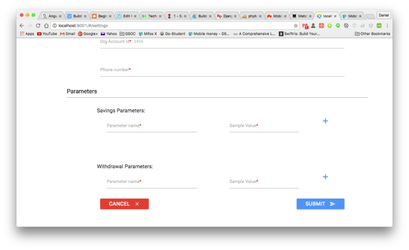...
- Clone the code: `git clone https://github.com/DanCarl857/MobileMoneyTool.git`
- cd into the MobileMoneyTool directory: `cd MobileMoneyTool`
- cd into the frontend-app directory: `cd frontend-app`
- Run `npm install`
- Run `npm install -g bower`
- Run `npm install
g grunt grunt-cli` - Run `bower install`
- Run `grunt serve` to preview the application. This opens up the application on you your default browser.
To use this application, the engine has to be running and the database has to be setup.
...
- cd into the mobile-money-engine directory: `cd mobile-money-directory`
- cd into MM-engine: `cd MM-engine`
- Run $ gradle bootRun
- The above command downloads all the dependencies needed for the project and starts the engine.
- You can now login to the front end app on the browser using your credentials for the Mifos platform.
- Default credentials: Username: mifos, Password: password
Configuring the Tool for your specific running platform:
...
- Click on the configurations tab on the navigation bar. You should now see this:
- Select the format of your API: REST REST or SOAP. You should now see this:
- You should now see the API currently being used. To add your API, click on the `+ ADD API` button. That now brings you to this page:
- After filling in the required information, click on the `submit` button and that's it. You should now see the API added to the list of available APIs with it being active.
...