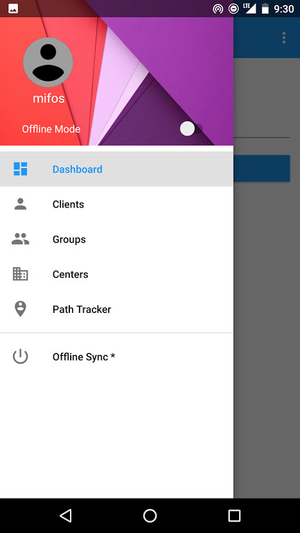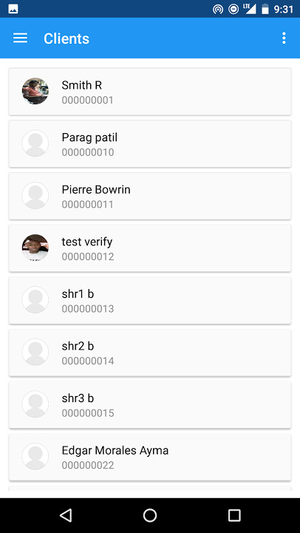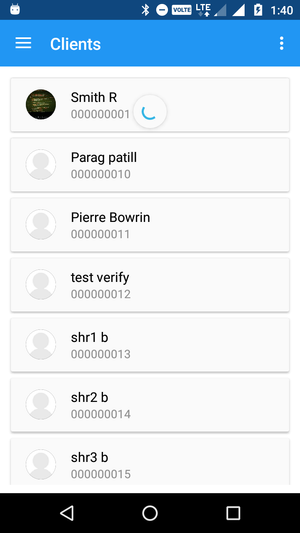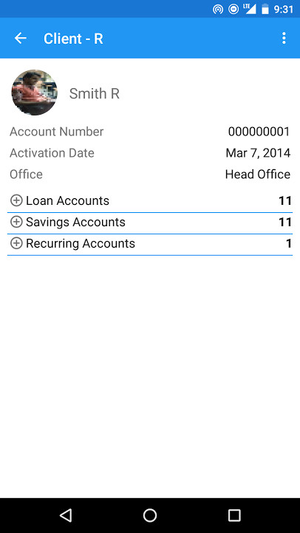...
- Click on the menu in the action bar in the top left corner (three lines). A menu should pop up. It should look like the following image:
- Click on Clients in the Menu.
- A List of Clients (100 by default) appears. It should look like the following:
- Scroll down to the bottom to load more clients
- Click on any client to view his or her details. A sample client's information is shown below:
Note: If you think It can be better or you got any bug please report on Github Issue tracker.