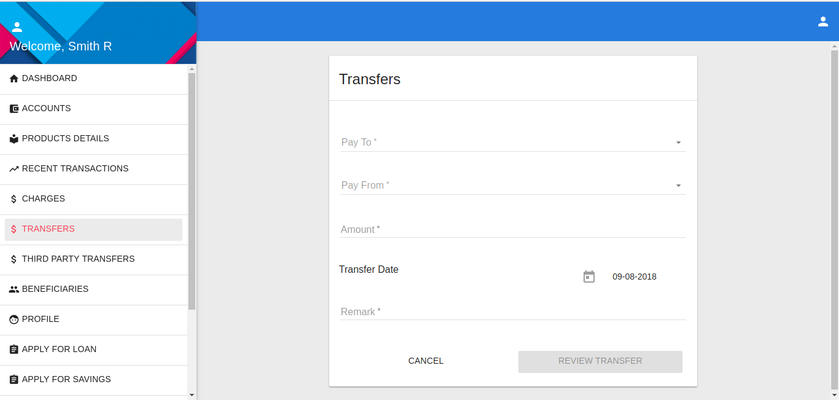...
- To transfer funds, select Transfers from the side navigation bar. After that, fill the input fields:
- After filling up in the input fields, click on the Review Transfer button. A dialogue box will appear where you can review the transfer. After making sure that the details are correct for the transfer, click on the Transfer Now to confirm the transfer.
...
Add/Remove accounts to Pocket
- To add any account to Pocket Pocket, click on the Add to Pocket button at the end of the account summary card. Once, you click on the Add to Pocket, the account will get added to Pocket.
- To remove the account from Pocket click on the Remove from Pocket button in the card summary. This button only appears for the accounts which have been added to Pocket.
...
- For logging out from the app, click on the icon at the the top right top corner, then click on the Logout option on the drop-down menu that appears.
...