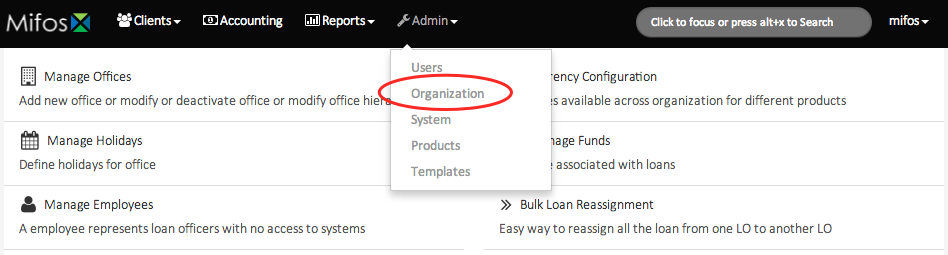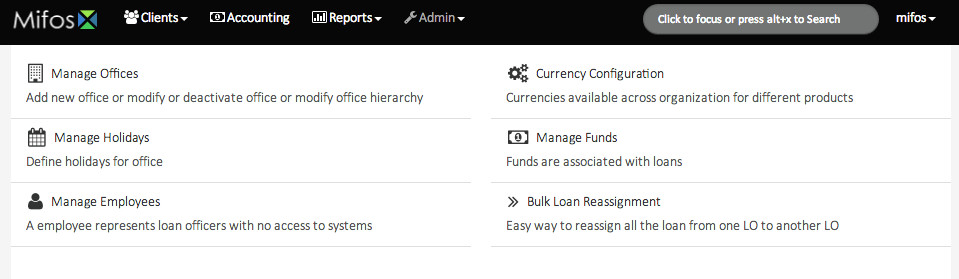From the main screen, click on Admin then Organization from the drop down list.
It is from this screen that:
- Offices will be created and modified
- Holidays will be created and modified
- Employee profiles and system access will be created and modified
- Currency will be established
- Loan funds will be created (such as Kiva.org, Rotary Funds, donor funds - any funds the organization needs to track)
- Bulk Loan Reassignments can be made
Link to the "Children Pages"