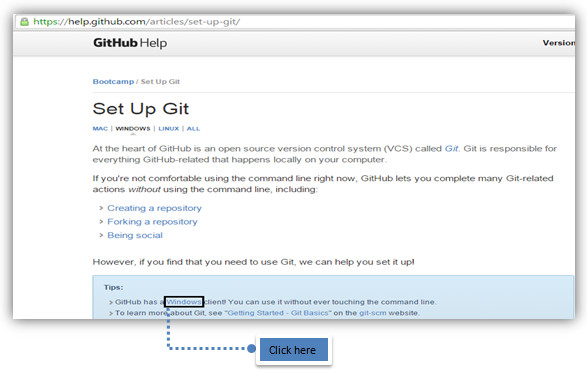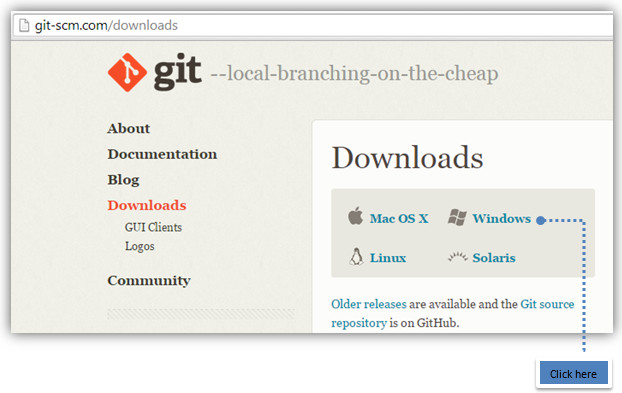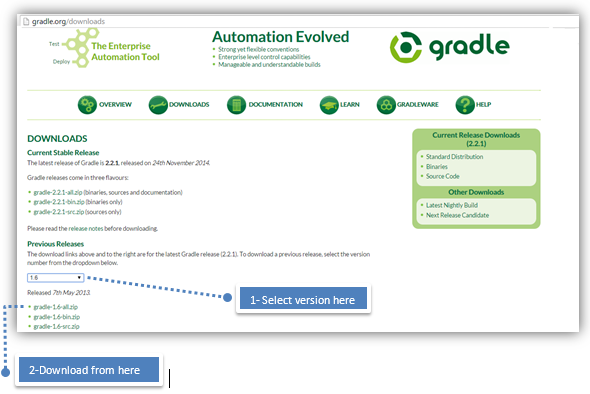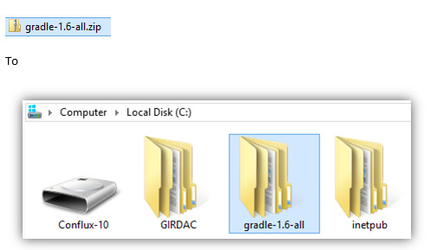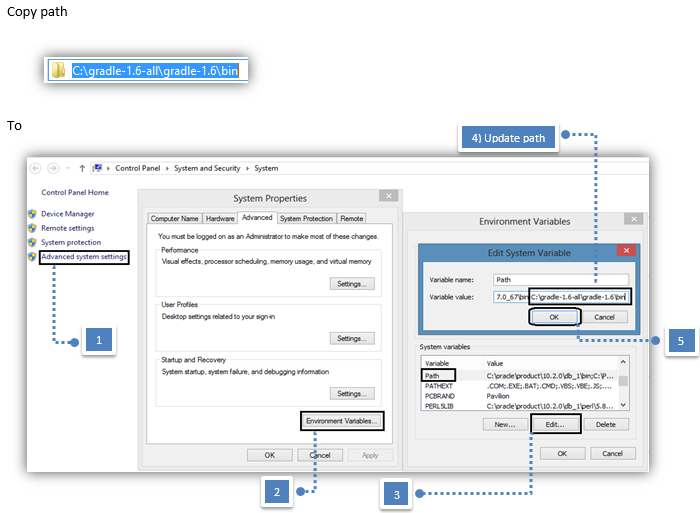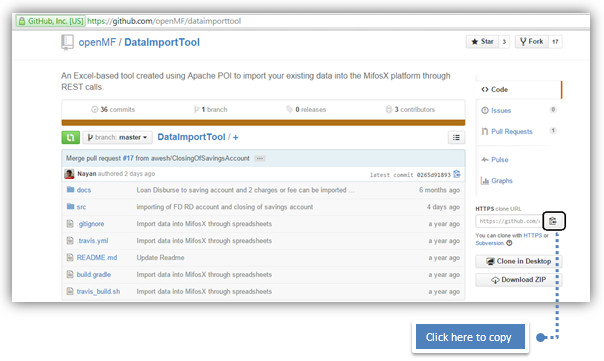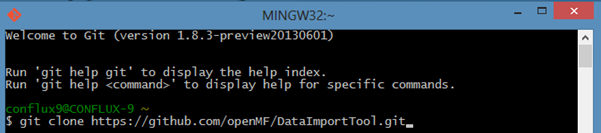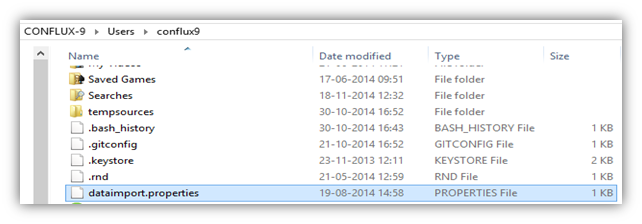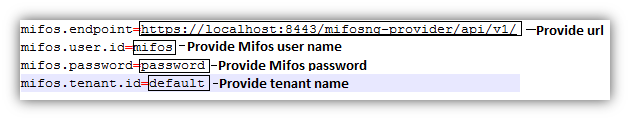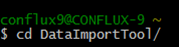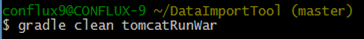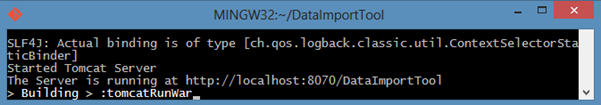Note:- Data Import Tool will work with Mifos X - version from 1.26 to 15.03.
1 - Required Software
's1.1 - Download & Install Git hub
1.2 - Download & Install Git Bash from: http://git-scm.com/downloads
1.3 - Downloading Gradle (Compatible version is 2.6)
1.4 - Extracting downloaded Gradle to C:/
2 - Setting up environment variables for gradle
3 - Cloning URL
from https://github.com/openMF/dataimporttool
3.1 - Open git bash:
git clone https://github.com/openMF/DataImportTool.git
4 - Create dataimport.properties file in home directory
>> Right click and open new text file then paste below 4.1 content below in it, now click on save button>>Rename .txt file to dataimport.properties
Tip: In folders and settings, make sure to enable folder extension.
4.1 - Update below provided details in the dataimport.properties file:
mifos.endpoint=https://localhost:8443/mifosng-provider/api/v1/
mifos.user.id=mifos
mifos.password=password
mifos.tenant.id=default
Note: If you are using Multi-tenant, then endpoint should be the same but tenant.id and respective credentials should be changed respectively.
Note: If the you are connecting to the demo server and want to use your tenant, for importing the data then it will be like this:-
5 - Starting Data import tool
5.1 - Open Gitbash>> Go to:
cd DataImportTool
5.2 - Run:
gradle clean tomcatRunWar
5.3 - Once the server is started:
6 - Start Using - Data Import tool from web browser, by going to:
http://localhost:8070/DataImportTool
Note: Make sure Mifos X is running.
Also refer compatible software details:- Compatible Software
Reference Guide: https://github.com/openMF/DataImportTool
| Filter by label (Content by label) | ||||||||||||||||||
|---|---|---|---|---|---|---|---|---|---|---|---|---|---|---|---|---|---|---|
|