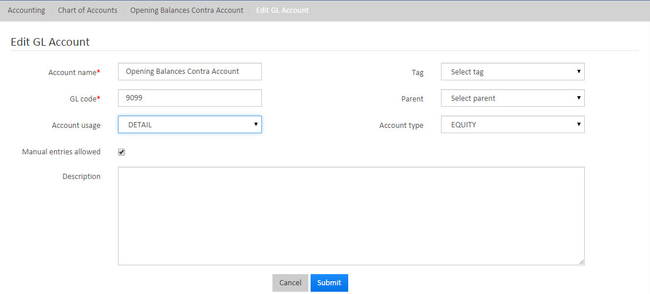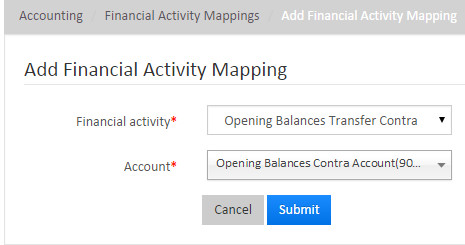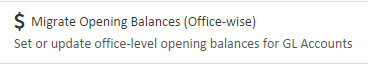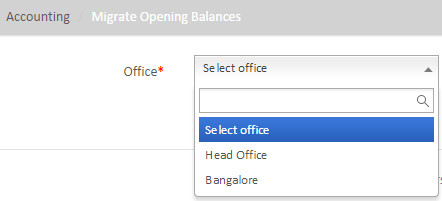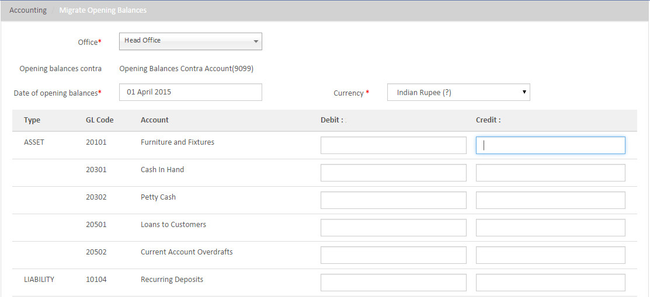Step 1: Go to "Global configuration" (Admin>>System)
Step 2: Go to "Chart of accounts" (Admin>>Accounting)
Create a Contra Account (for ex. Opening Balances Contra Account - which is usually an Equity account)
Step 3: Go to "Accounts linked to Financial Activities" (Admin>>Accounting)
a) Click on "Define New mapping"
b) Select and update the mapping as mentioned below:-
Financial activity: Opening Balances Transfer Contra
Account: Opening Balances Contra Account
Then click on Submit.
Step 4: Go to Migrate opening Balances (Admin>>Accounting)
a) Select the desired office from the drop down
b) Select "Date of Opening Balance"
Select "Currency"
Enter Debit balance - Amount in the field box, with respect to your GL account.
Enter Credit balance - Amount in the field box, with respect to your GL account.
Then click on Submit button to pass the opening balance entries.
| Warning | ||
|---|---|---|
| ||
Note: a) Prior to this no transactions should happened. b) You should follow the below mentioned conditions before you pass the Opening balance entry: >> Either debit or credit balance may be specified for a particular account >> Both debit or credit balance may NOT be specified for a particular account >> Total debits should equal to Total credits. |
Related articles
| Filter by label (Content by label) | ||||||||||||||||
|---|---|---|---|---|---|---|---|---|---|---|---|---|---|---|---|---|
|