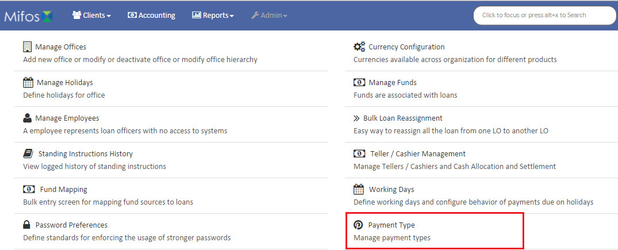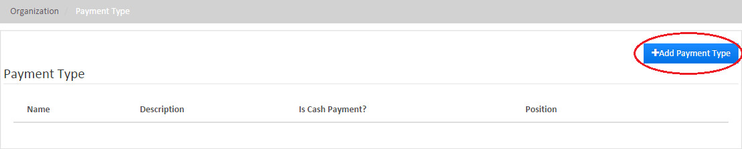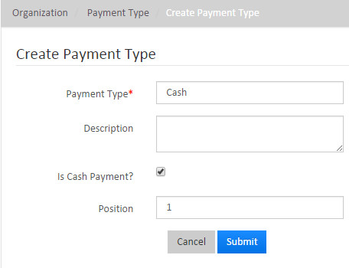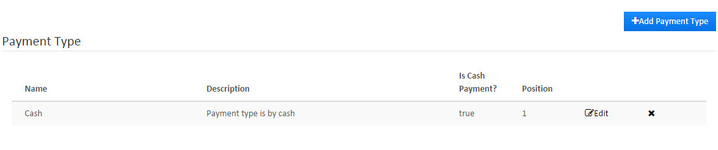Beginning at the main screen, select Admin, then Organization from the drop down menu. This will launch the Organization menu.
Select Payment type to specify types of payments you will accept.
Add Payment type
Click on Add payment type
You can create payment type's in this area by following the steps:
- Payment type - Type in payment type name. In the below example, Payment type is - Cash
- Description - Input the description of the mentioned payment type.
- Is Cash payment - Check the check box if this a Cash payment.
- Position - Provide the position number to list in the provided drop down.
- Click on Submit.
View Payment type
Below is an example showing the created payment types. You can also Edit/delete payment details from this page.
Edit Payment type
Click on button to modify selected payment details & then click on save button.
Delete Payment type
Click on button to delete selected payment type.
Related articles