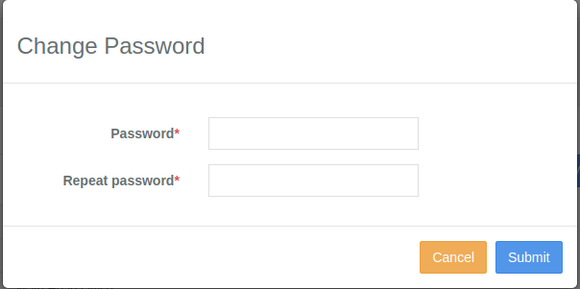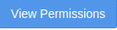From the main screen, select mifos from the drop-down menu then click on Profile.
User profile
When the User profile page gets opened, it displays the User ID, User Name, Office, Status, Language, Primary Email and Role details.
Change password
Click on in order to change the existing password
Provide new password and confirm the password then click on the submit button.
View permissions
Click on in order to open and view associated permissions.
Key Error Messages
Related articles