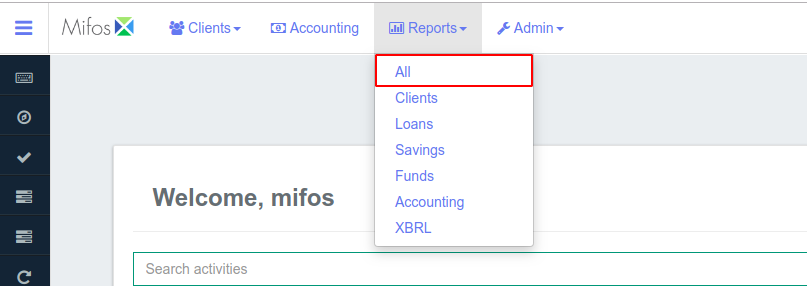
Step 1: Login into Mifos X and at the top of the screen, select Reports and choose the All option from the drop-down menu.
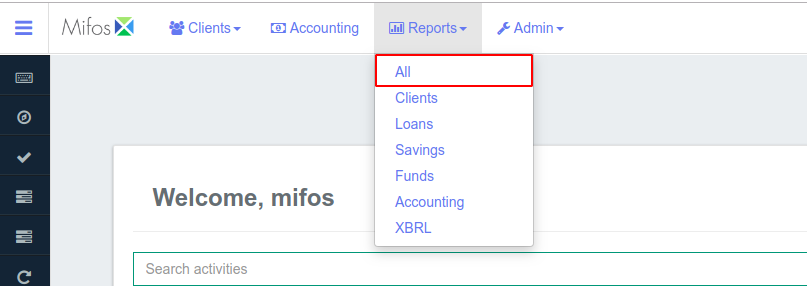
This will launch the All Reports page that displays a list of reports with their names, type and category:
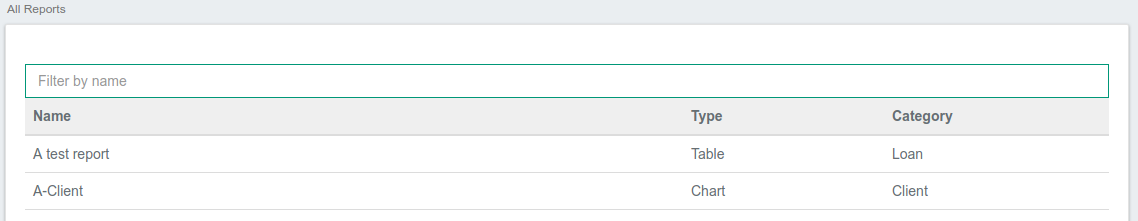
In Search bar, type Daily Teller Cash Report and click on this report.
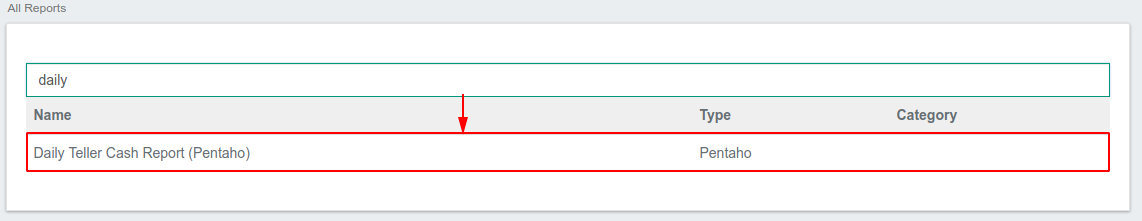
This will launch the Daily Teller Cash Report page that will enable you to generate a Daily report.
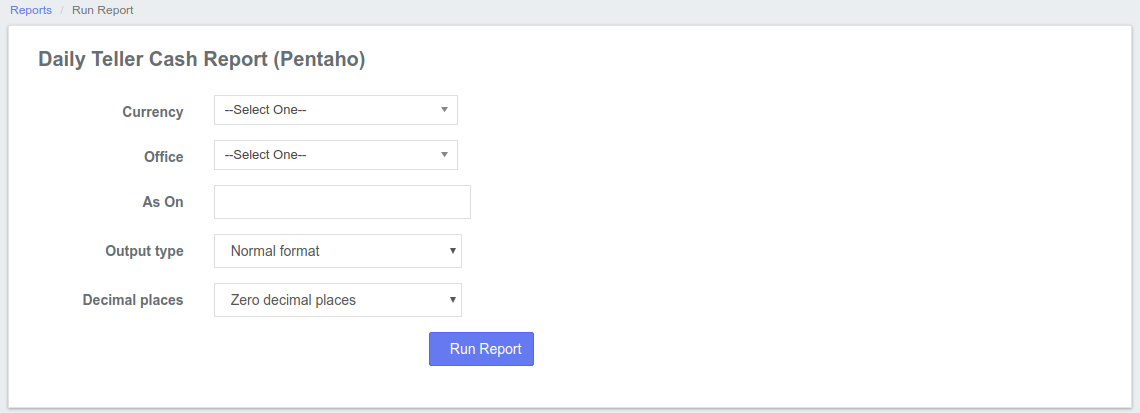
Step 2: Fill in the given parameters like Office, Currency, Teller (name), Cashier (name), As on (Date on which report need to be generated) from the drop downs.
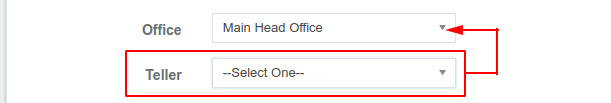
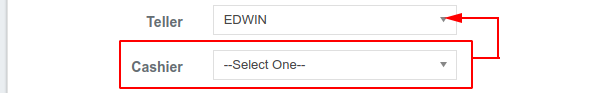
Check to verify your input and then click the ![]() button. This will generate and display the report.
button. This will generate and display the report.
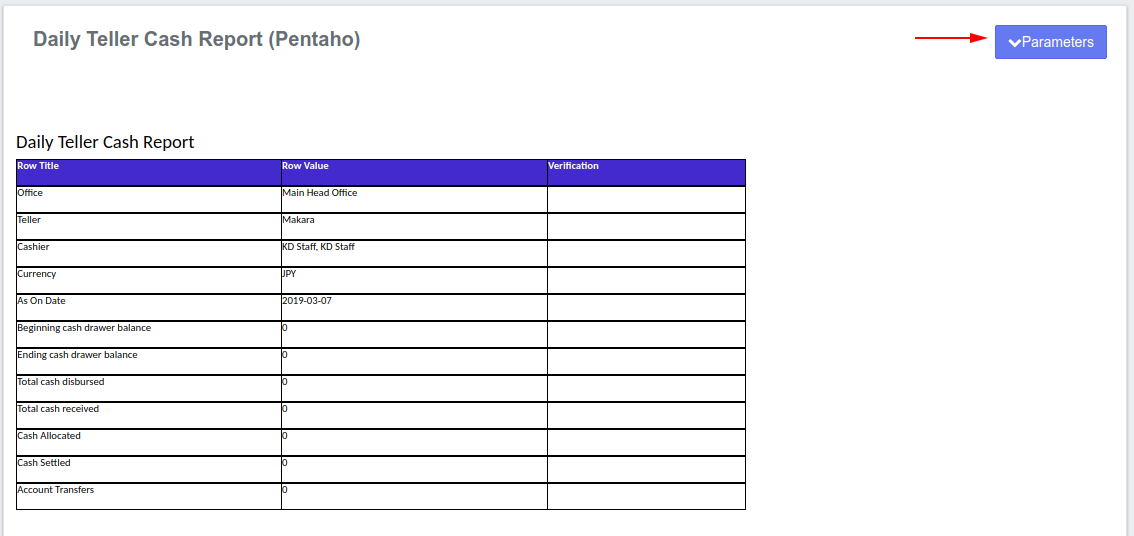
Should you wish to change the parameters you provided, click the Parameters button to modify the fields and Run Report again.
Related Articles