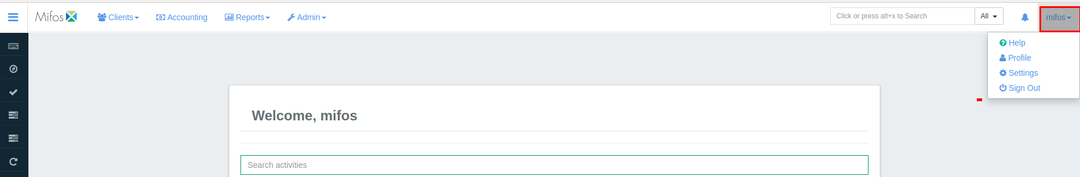
On the right side of the page (after logged in), you could see mifos button. On clicking on that button, mifos drop down list gets displayed.
Help - Takes you to the user manual documentation page.
Profile -Displays user profile details and also have an option for changing your password.
Settings - Can configure language and date format settings here.
Sign out - On clicking on the sign out button, you are be able to log out.
Related articles
Related articles appear here based on the labels you select. Click to edit the macro and add or change labels.