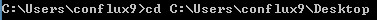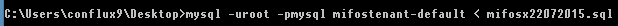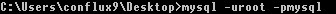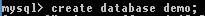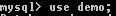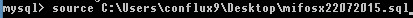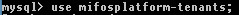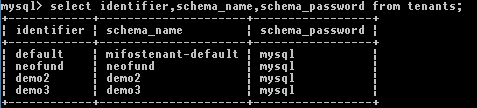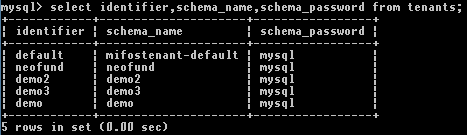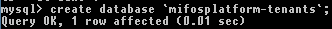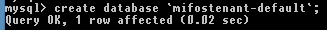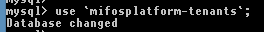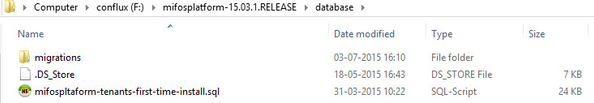Mifos X Database Backup and Restore
Note: Before starting any steps, please stop the tomcat server.
Creating database dump
>> Open command prompt
Providing path to desired location for creating database dump. Here in the below example I am changing the path location to my system desktop:-
>> Here in the below image example:-
"mysqldump" is the command for creating database dump,
"-uroot": is the username of mysql,
"-pmysql" : is the password of mysql,
"mifostenant-default": is the source database name,
">": is for creating the dump from source to destination
"mifosx22072015": Is the new database name for creating the dump.
Restoring database backup
>> Go to the location where mifos x database backup is stored, in this example it's the same path:
Here in the below image example:-
"root": is the username of mysql,
"mysql" : is the password of mysql,
"mifostenant-default": is the destination database name,
"<": is for restoring the database from source to destination
"mifosx22072015": Is the source or the database dump from which we are restoring the backup.
Then, Start tomcat server and access mifos x.
In case if you want to restore database bump on new database & use it as a new tenant
Creating new database
>> Login into mysql
>> In this example I am creating a new database as "demo"
>> Selecting the database
>> Restoring database dump to "demo" database
Switching to mifosplatform-tenants database
>> Change database to mifosplatform-tenants
>> To see available tenants and the password
>> In the below example
identifier: is the tenant name
name: is description for self
schema_name: is the database name
timezone_id: is the respective time zone.(In case if you want to know your timezone id, you could go to "timezones" table, check & update accordingly)
schema_password: is the mysql password
>> Check if the tenant details is updated accordingly.
Then, Start tomcat server and access mifos x.
Restoring database dump on newly downloaded mifos x with now database's in it.
>>
>>
>>
>> Navigate to the location where you extracted the Mifos X application files & Navigate to the database folder inside that location
Copy the entire location path of file mifosplatform-tenants-first-time-install.sql
>>
>> Then follow above mentioned steps in the section "Restoring database backup" and complete the process.
>> Then start tomcat server & access mifos.