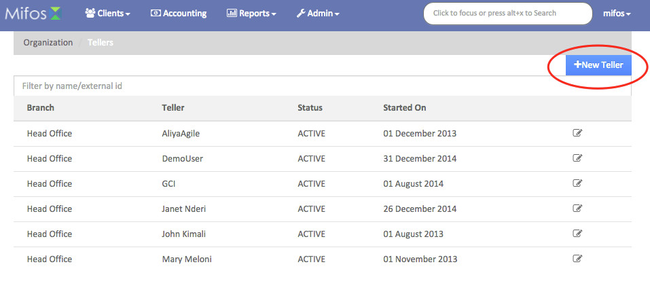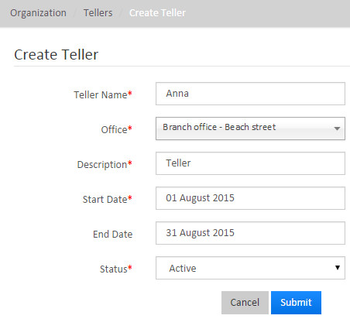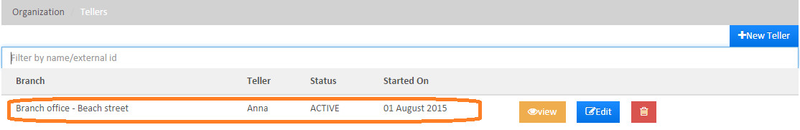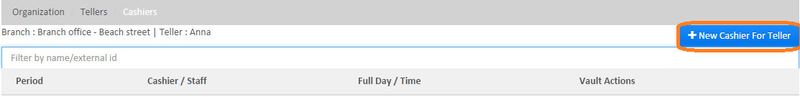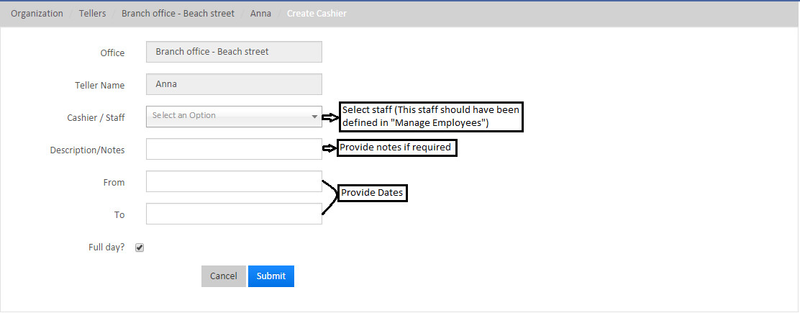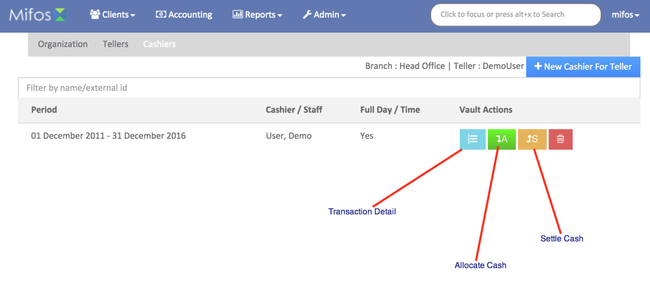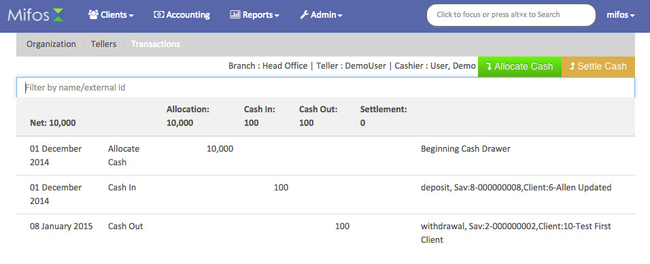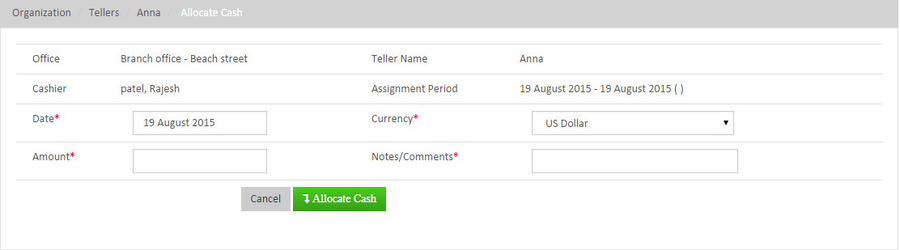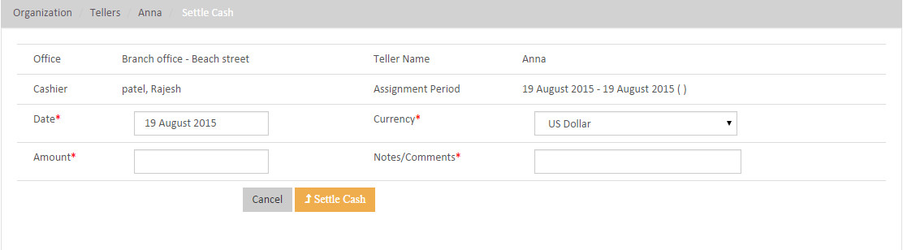...
A list of current tellers will appear with their status and start date. To add a teller, click on the blue +New Teller button. Complete the fields on screen.
Provide Teller details with date's and also ensure to select status as "Active" in-case if you want enable that. Otherwise you could disable it by selecting "In-active", then click on "Submit".
On Tellers page, click on required Teller
Click on + New Cashier For Teller button.
Provide Cashier details and click on submit button.
To allocate cash to a teller, select the teller from the list. The following screen will appear. On this screen transactions detail can be reviewed, cash can be allocated and cash can be settled.
Transactions Page
Allocate Cash page: Select date & currency, Provide amount value & notes then click on "Allocate Cash" button.
Settle Cash page: Select date & currency, Provide amount value & notes then click on "Settle Cash" button.