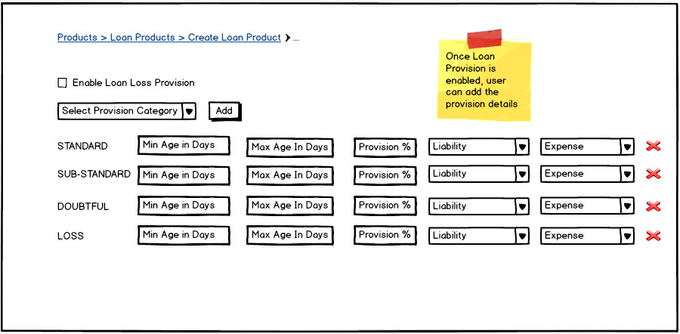...
Now how to associate loan provision to a product? In create loan product screen, we have the option to enable loan loss provision as shown in mock up screen below
In
this screen, we can define all parameters required for this provision calculation. This All provision categories from 'm_loanproduct_provision_category' table will shown in this screen. User can add each category and provide all the information related to it. Both Liability & Expense combos will have all GL accounts. So user can choose liability and expense accounts from them.
Product Loan Provision information will be stored in 'm_loanproduct_provision_details'. The table definition is defined below.
| NAME | Datatype | Length | Remarks |
|---|---|---|---|
| id | BIGINT | 20 | PRIMARY KEY & AUTOINCREMENT |
| loanproduct_id | BIGINT | 20 | FOREIGN KEY |
| category_id | BIGINT | 20 | FOREIGN KEY |
| min_age | BIGINT | 20 | NOT NULL |
| max_age | BIGINT | 20 | NOT NULL |
| provision_percentage | INT | 4 | DEFAULT 0 |
| liability_account | VARCHAR | 100 | NOT NULL |
| expense_account | VARCHAR | 100 | NOT NULL |
| created_by | VARCHAR | 100 | app user name |
| created_on | DATE | ||
| modified_by | VARCHAR | 100 | app user name |
| modified_on | DATE |
For any given customer, the provision details for a particular loan product will look like below.
...