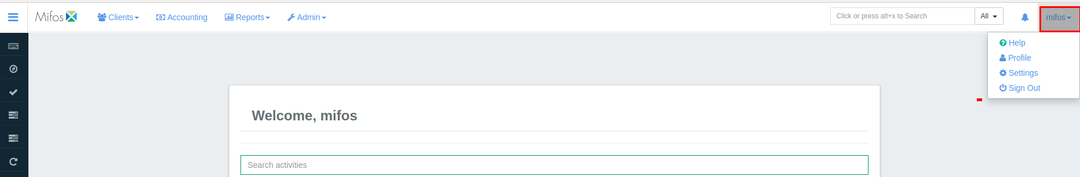On the right side of the page (after logged in), you could see mifos button. On clicking on that button, mifos drop down list gets displayed.
Help - Help will take Takes you to the user manual documentation page.
Profile - Will display Displays user profile details and also have an option for changing your password.
Settings - Can configure language and date format settings here.
Sign out - On clicking on the sign out button, you will are be able to log out.
Related articles
| Filter by label (Content by label) | ||||||||||||||||||
|---|---|---|---|---|---|---|---|---|---|---|---|---|---|---|---|---|---|---|
|