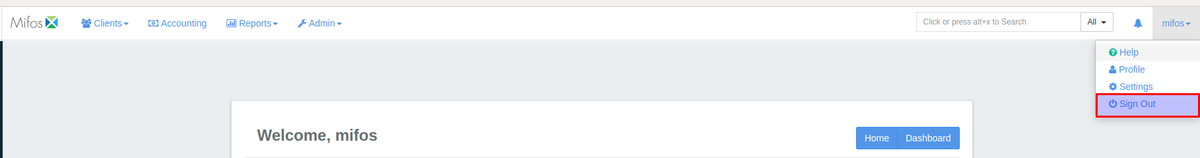How to Sign Out of Mifos X:
From any page in the Mifos X platform:
- Click mifos Click on the mifos button on the top-right side corner of page, the Mifos in blue on the menu barClick Sign Outthe page (as shown in the screenshot below).
- Click on the Sign Out option in the drop-down menu.
You will be Signed signed out of the platform and the Sign In page Page will displaybe displayed.
info
Related articles
| Filter by label (Content by label) | ||||||||||||||||||
|---|---|---|---|---|---|---|---|---|---|---|---|---|---|---|---|---|---|---|
|