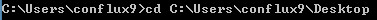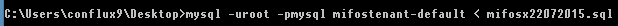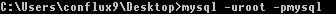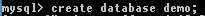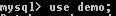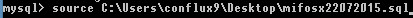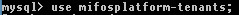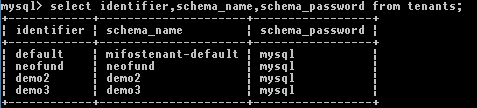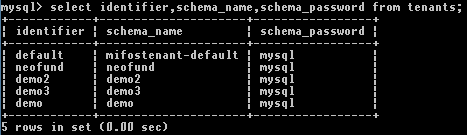Note: Before starting any steps, please stop the tomcat server.
Creating database dump
>> Open command prompt
Providing path to desired location for creating database dump. Here in the below example I am changing the path location to my system desktop:-
>> Here in the below image example:-
"mysqldump" is the command for creating database dump,
"-uroot": is the username of mysql,
"-pmysql" : is the password of mysql,
"mifostenant-default": is the source database name,
">": is for creating the dump from source to destination
"mifosx22072015": Is the new database name for creating the dump.
Restoring database backup
>> Go to the location where mifos x database backup is stored, in this example it's the same path:
Here in the below image example:-
"root": is the username of mysql,
"mysql" : is the password of mysql,
"mifostenant-default": is the destination database name,
"<": is for restoring the database from source to destination
"mifosx22072015": Is the source or the database dump from which we are restoring the backup.
In case if you want to restore database bump on new database & use it as a new tenant
Creating new database
>> Login into mysql
>> In this example I am creating a new database as "demo"
>> Selecting the database
>> Restoring database dump to "demo" database
Switching to mifosplatform-tenants database
>> Change database to mifosplatform-tenants
>> To see available tenants and the password
>> In the below example
identifier: is the tenant name
name: is description for self
schema_name: is the database name
timezone_id: is the respective time zone.(In case if you want to know your timezone id, you could go to "timezones" table, check & update accordingly)
schema_password: is the mysql password
>> Check if the tenant details is updated accordingly.
Now restart the tomcat server.
| Filter by label (Content by label) | ||||||||||||||||||
|---|---|---|---|---|---|---|---|---|---|---|---|---|---|---|---|---|---|---|
|