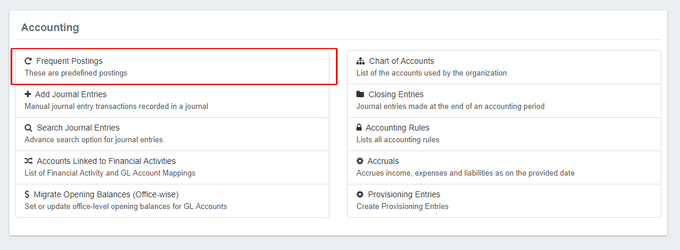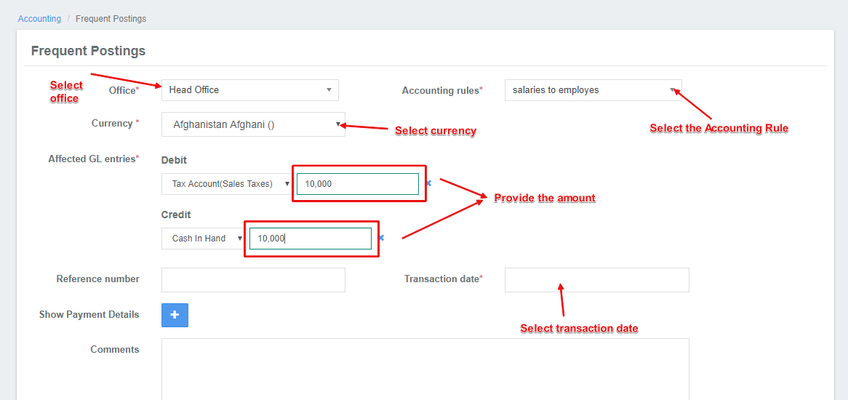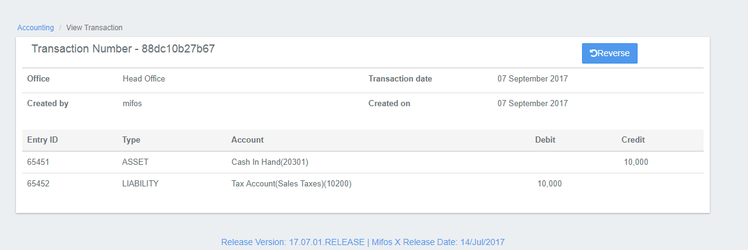Beginning at From the main screen, click on Accounting on the toolbar. This will launch the Accounting menu.
Select Frequent Postings
Provide details as mentioned in the below image.
Then provide amount for the transaction & click on the 'submit' button.
View Transaction
On clicking on the submit button, you could see completed transaction details.
To define Accounting rule, Go to - Accounting Rules.
| Warning | ||||
|---|---|---|---|---|
| ||||
| Info |
|---|
Related articles
| Filter by label (Content by label) | ||||||||||||||||||
|---|---|---|---|---|---|---|---|---|---|---|---|---|---|---|---|---|---|---|
|