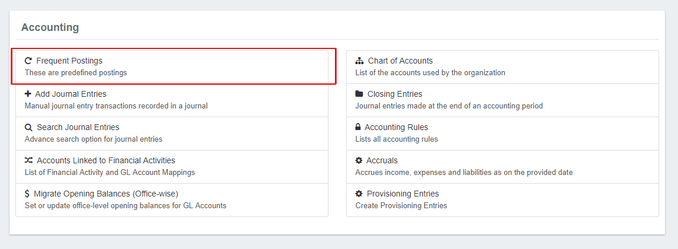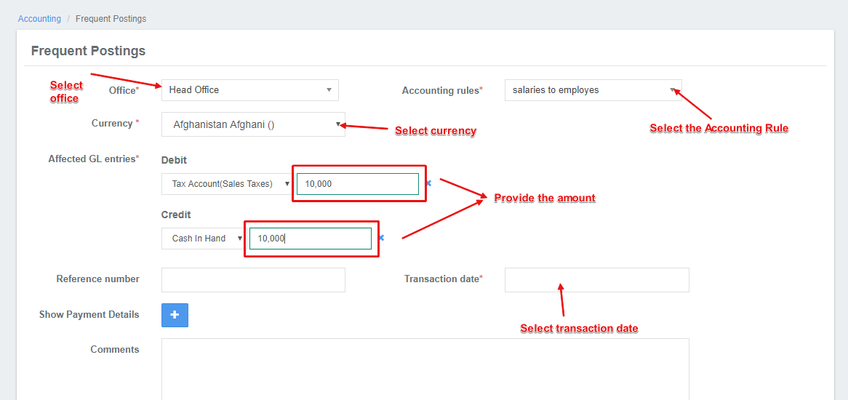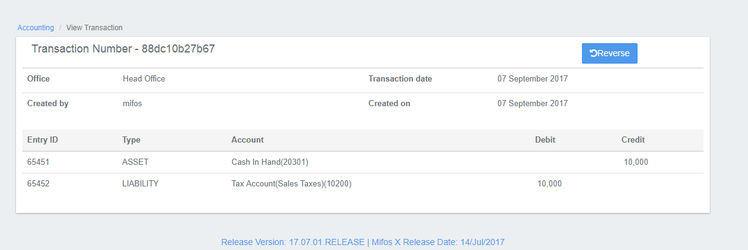Frequent Postings
Adding Frequent Postings
In order to add Frequent Postings, follow the steps below:
- On the Welcome Page, click on the Accounting tab on the toolbar.
- This will open the Accounting menu.
- Select Frequent Postings:
- Fill in the details as shown in the screenshot below:
- Once you have provided the amounts for the transaction, click on the 'Submit' button.
Viewing the Transaction
After clicking on the submit button, you can see a summary of the completed transaction with details:
For more information on how to define Accounting Rules, see Accounting Rules.
Related articles
, multiple selections available, Use left or right arrow keys to navigate selected items