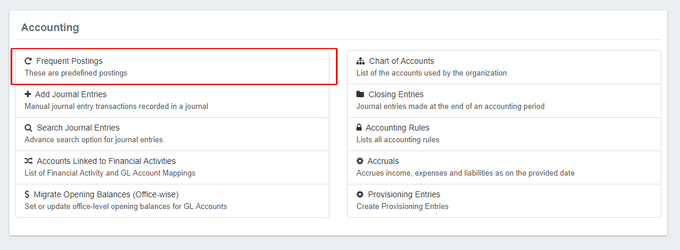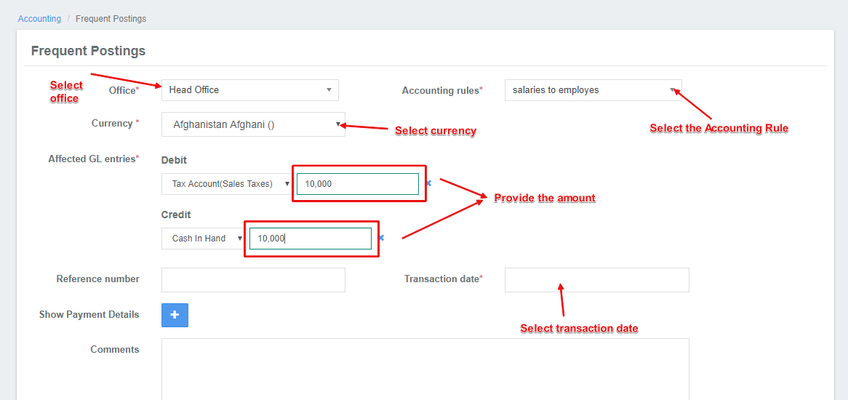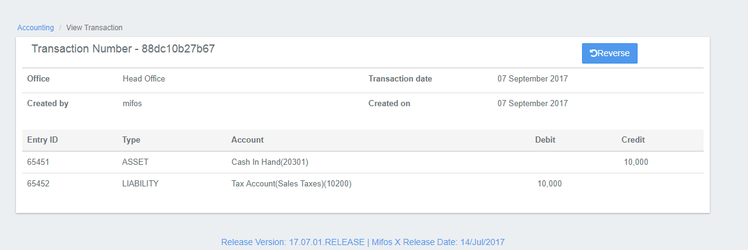Beginning at the main screen, click on Accounting. This will launch
Adding Frequent Postings
In order to add Frequent Postings, follow the steps below:
- On the Welcome Page, click on the Accounting tab on the toolbar.
- This will open the Accounting menu.
- Select Frequent
- Postings:
- Fill in the details as
- shown in the screenshot below
- :
- Once you have provided the amounts for the transaction
- , click on
- the 'Submit' button.
View
Viewing the Transaction
On After clicking on the submit button, you could can see a summary of the completed transaction with details.
To define Accounting rule, Go to -
:
For more information on how to define Accounting Rules, see Accounting Rules.
| Warning | ||
|---|---|---|
| ||
|
Related articles
| Filter by label (Content by label) | ||||||||||||||||||
|---|---|---|---|---|---|---|---|---|---|---|---|---|---|---|---|---|---|---|
|