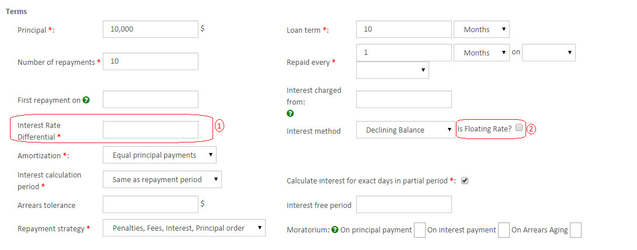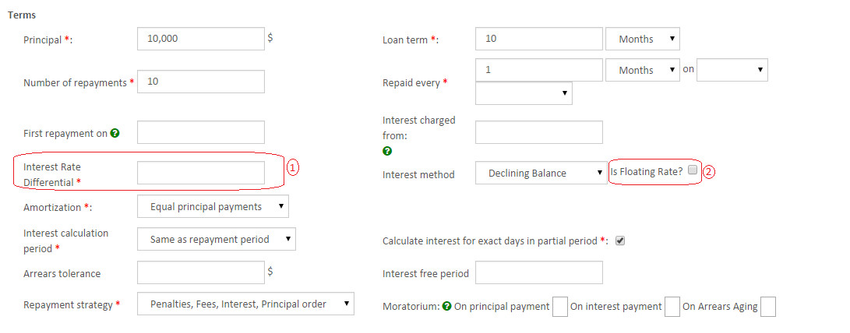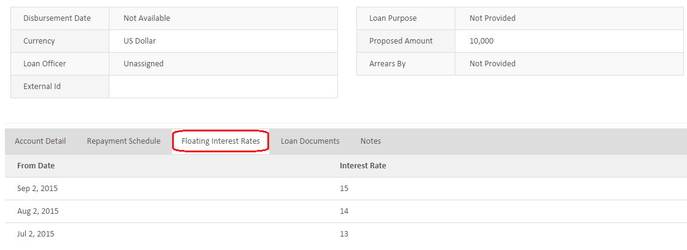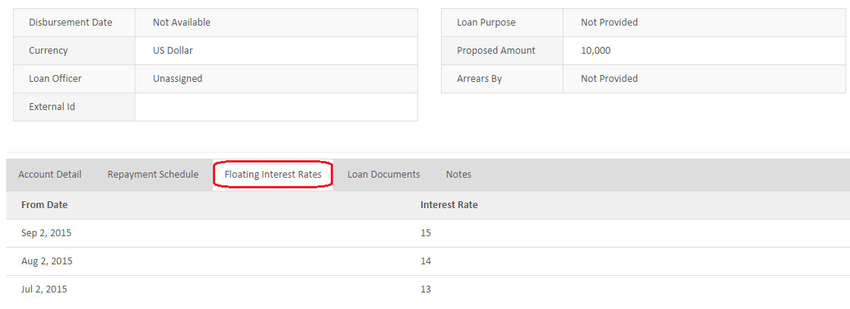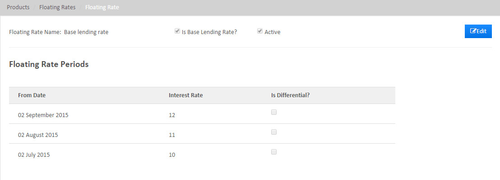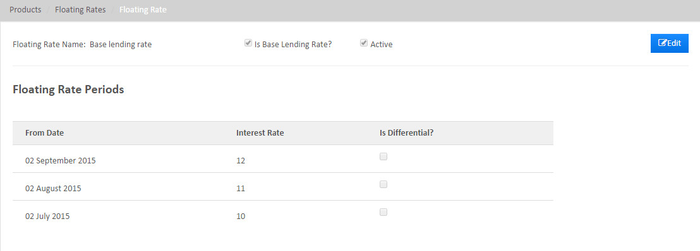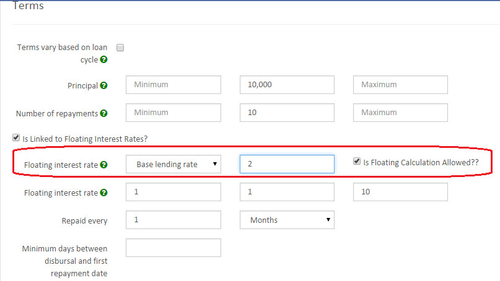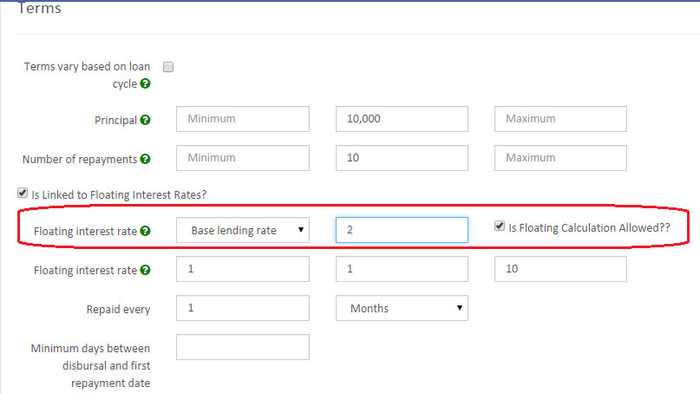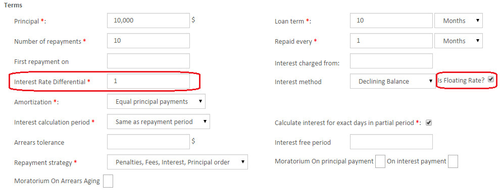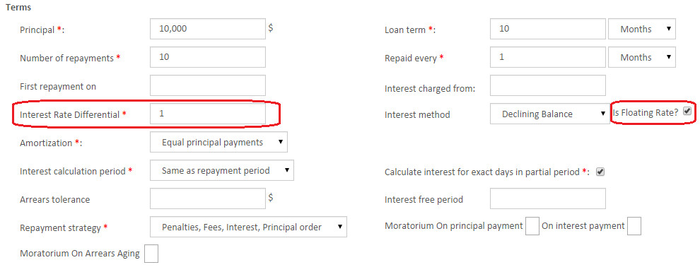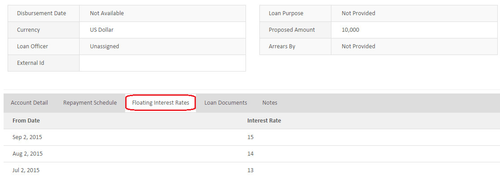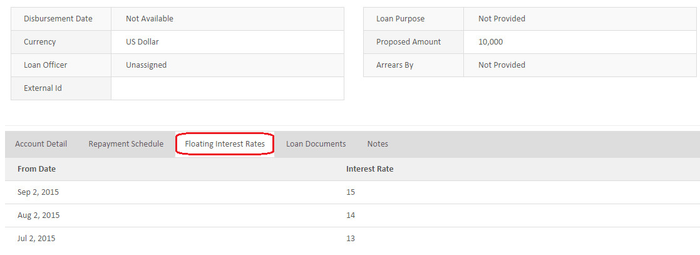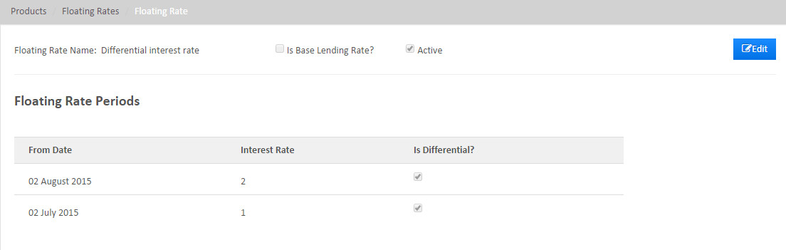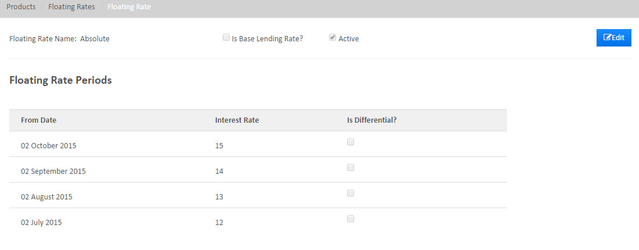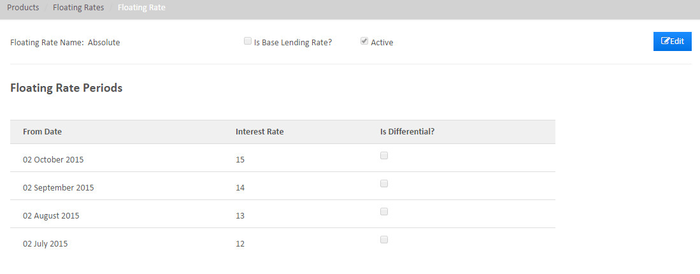| Panel | ||||||||
|---|---|---|---|---|---|---|---|---|
On this page:
|
Create loan account - Floating rate
To create a loan account application for a client
To create a loan account application for a client, select the client by searching the desired client from Global Search. Click the General tab.
- On the Client page, Click +New Loan on the bright blue action bar.
- Select the loan product to base the loan account on from the product list.
- Complete the loan account fields, making any modifications from the default that are permitted and applicable to the loan application.
- Update required fields -
a) Interest rate differential - Provide interest rate here.
b) Is Floating Rate - Check the check box to enable floating interest rate.
- If unchecked, the disbursement interest rate will be applied and will remain same throughout the installment.
Refer the example below example:
- Click Submit.
Viewing Loan Product - Applied Floating Rate
Go to Loan account page >> Floating Interest Rates
Please find below scenarios and configurations for understanding floating rates better:-
Scenario 1: With Base lending rate
a) Floating Rate definition (Admin>>Product>>Floating Rate)
Base Lending Rate (Check boxedChecked box) defined as shown in below image the image below
b) Loan Product definition (Admin>>Product>>Loan Product)
In the term section - Selected Floating rate is Base lending rate
- Differential Rate is 2% (Product level)
c) Loan Account definition (Client>>New Loan application)
In term section - Interest Rate differential - 1%
- Is Floating Rate - Enabled (Checked box)
d) In the loan account page >> Floating interest rates
As you could see for the interest rate, i.e
July 2,2015 - 13% = [10(Base interest rate) +2(Loan product level) +1(Loan account level)]
Aug 2,2015 - 14% = [11(Base interest rate) +2(Loan product level) +1(Loan account level)]
Sep 2,2015 - 15% = [12(Base interest rate) +2(Loan product level) +1(Loan account level)]
Note:- For this scenario Is Floating Rate is Enabled (Checked box) at the loan account level.
Scenario 2: Without "Is Floating rate enabled" - Loan account level
Is Floating Rate - Disabled Disabled (Unchecked box) then, if the loan was disbursed on July 5th, 2015 then interest rate would be without floating rate.
Like shown below:
July 2,2015 - 13% = [10(Base interest rate) +2(Loan product level) +1(Loan account level)]
Aug 2,2015 - 13% = [10(Base interest rate) +2(Loan product level) +1(Loan account level)]
Sep 2,2015 - 13% = [10(Base interest rate) +2(Loan product level) +1(Loan account level)]
Scenario 3: With "Is differential enabled"
a) Floating Rate definition (Admin>>Product>>Floating Rate)
- Base Lending Rate (Must be Unchecked boxed),
- Is differential (Checked box) defined as shown in below image the image below
b) Loan Product definition (Admin>>Product>>Loan Product)
In the term section - Selected Floating rate is Differential rate
- Differential Rate is 2% (Product level)
c) Loan Account definition (Client>>New Loan application)
In term section - Interest Rate differential - 1%
- Is Floating Rate - Enabled (Checked box)
d) In the loan account page >> Floating interest rates
As you could see for the interest rate, i.e
July 2,2015 - 14% = [10(Base interest rate) +1(Differential rate chart) +2(Loan product level) +1(Loan account level)]
Aug 2,2015 - 15% = [10(Base interest rate) +2(Differential rate chart) +2(Loan product level) +1(Loan account level)]
Scenario 4: Without - Base lending and Is differential
a) Floating Rate definition (Admin>>Product>>Floating Rate)
- Base Lending Rate (Unchecked boxed),
- Is differential (Unchecked box) defined as shown in the image below image
b) Loan Product definition (Admin>>Product>>Loan Product)
In the term section - Selected Floating rate is Absolute
- Differential Rate is 2% (Product level)
c) Loan Account definition (Client>>New Loan application)
In term section - Interest Rate differential - 1%
- Is Floating Rate - Enabled (Checked box)
d) In the loan account page >> Floating interest rates
As you could see for the interest rate i.e
July 2,2015 - 13% = [10(Base interest rate) +2(Loan product level) +1(Loan account level)]
Aug 2,2015 - 14% = [10(Base interest rate) +2(Loan product level) +1(Loan account level)]
| Info |
|---|
Related articles
| Filter by label (Content by label) | ||||||||||||||||||
|---|---|---|---|---|---|---|---|---|---|---|---|---|---|---|---|---|---|---|
|