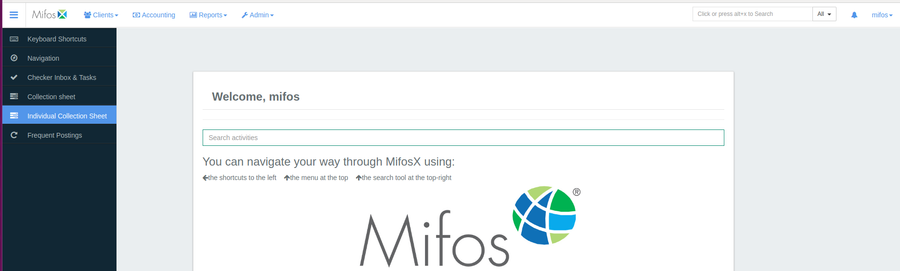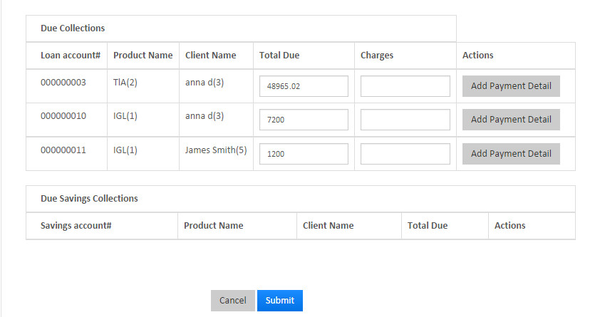Go to the left panel side bar and click on 'Individual Collection Sheet'.
The following window appears:-
Branch Office - Select desired office.
Repayment date - Select respective repayment date.
Staff - Select associated loan officer, if the loan officer is not associated you could skip this selection.
Then click on Collection sheet button.
The following window appears:-
All the individuals individual expected repayment amount amounts are automatically shown in this sheet here.
As you could can see in the screenshot above screenshot:-
- Loan and charges due collection row. With respect to the loan account, total due is the expected loan repayment column and charge is the expected charge to be paid row.
- In the row below, you could can see the savings dues to collected columns.
You could can also use add payment detail in case if you want to capture additional payment details.
Related articles
| Filter by label (Content by label) | ||||||||||||||||||
|---|---|---|---|---|---|---|---|---|---|---|---|---|---|---|---|---|---|---|
|