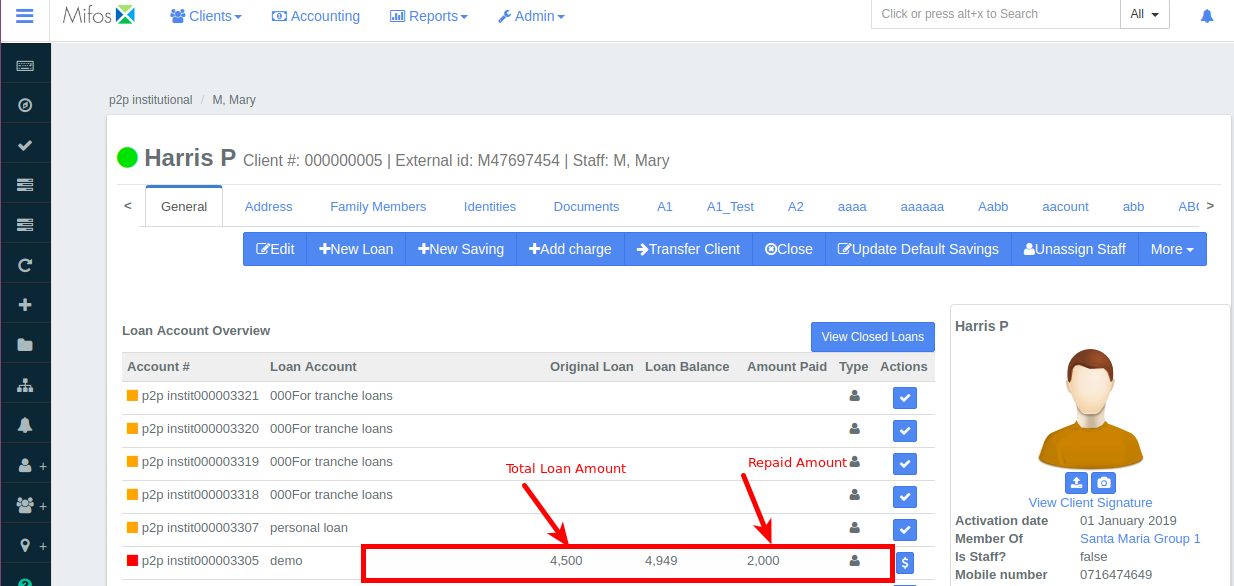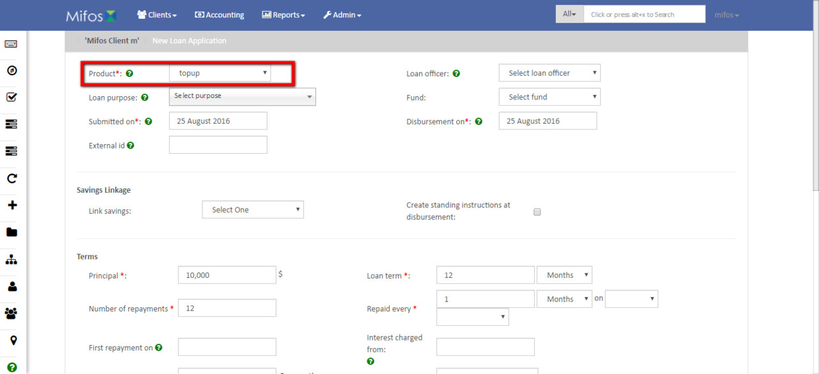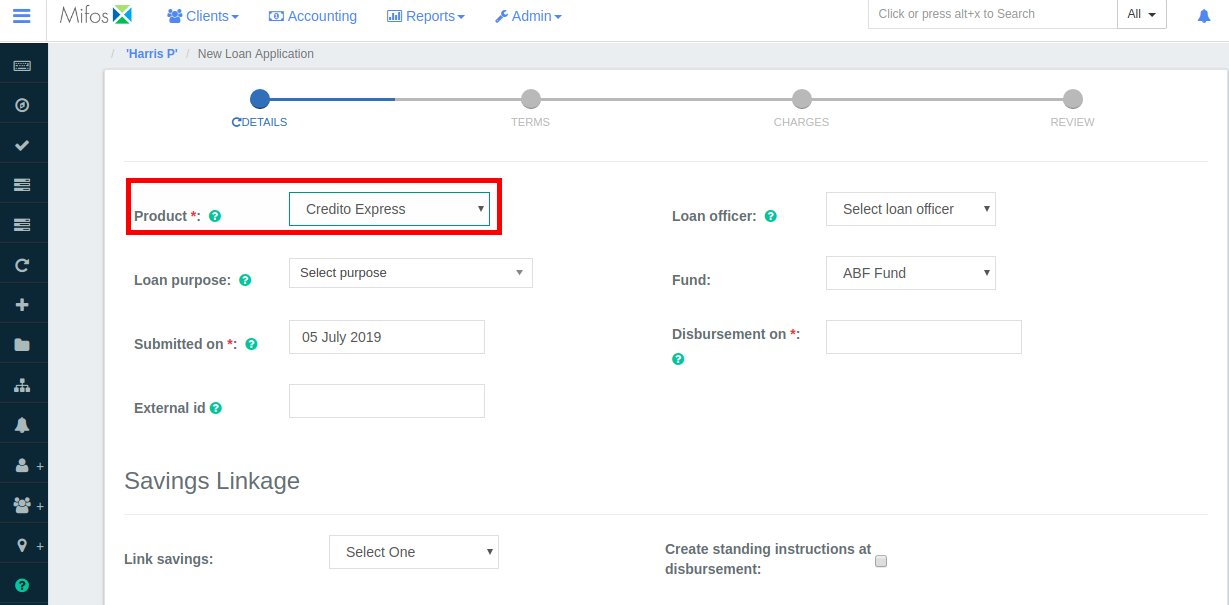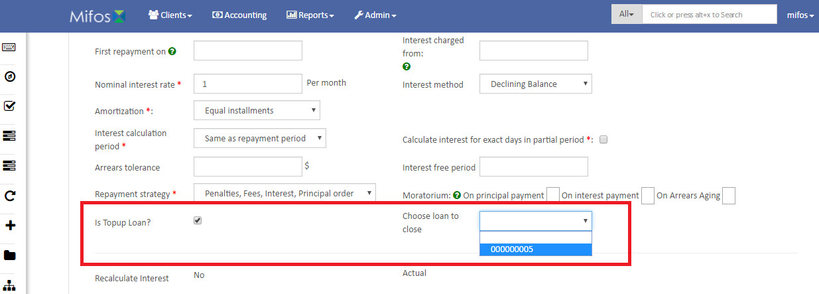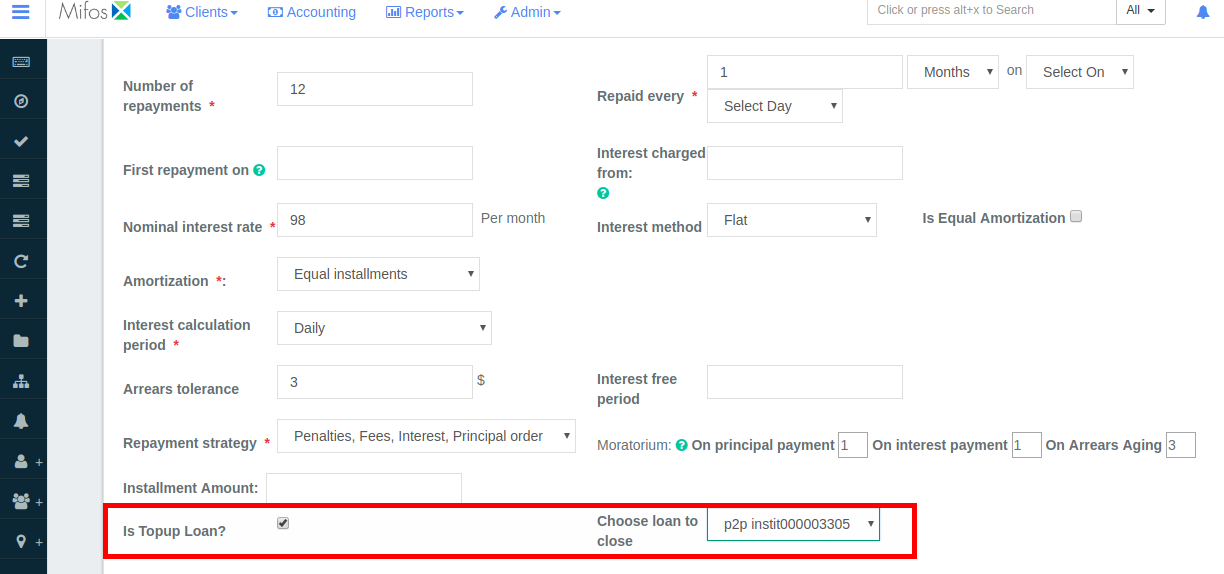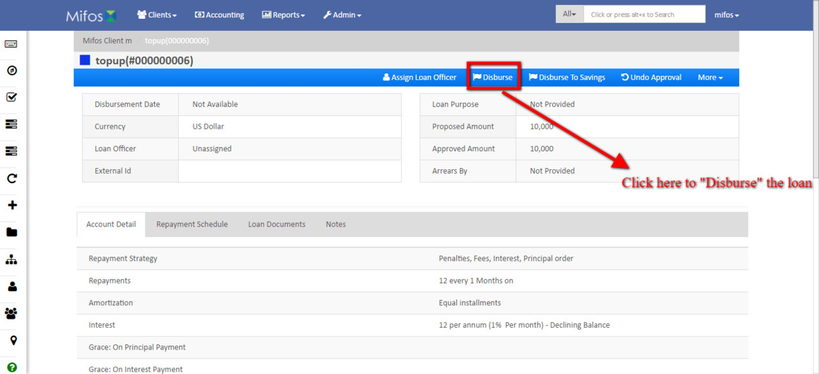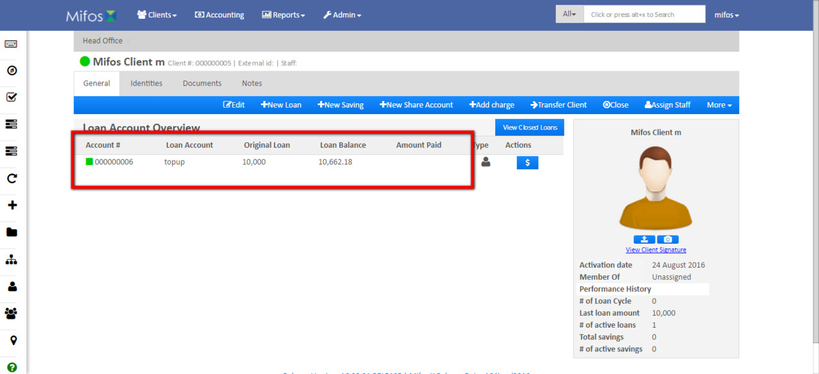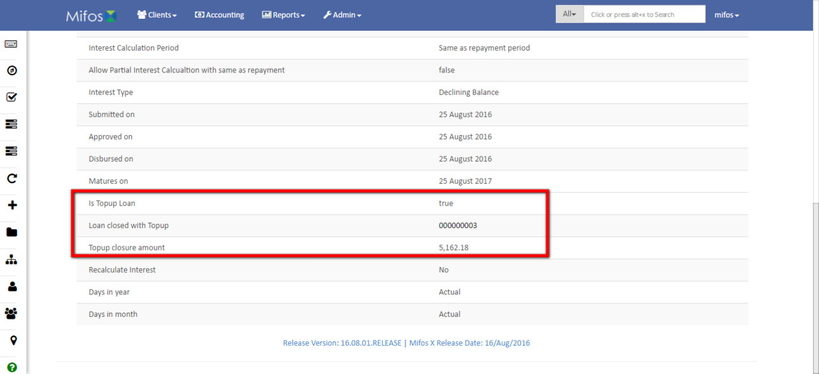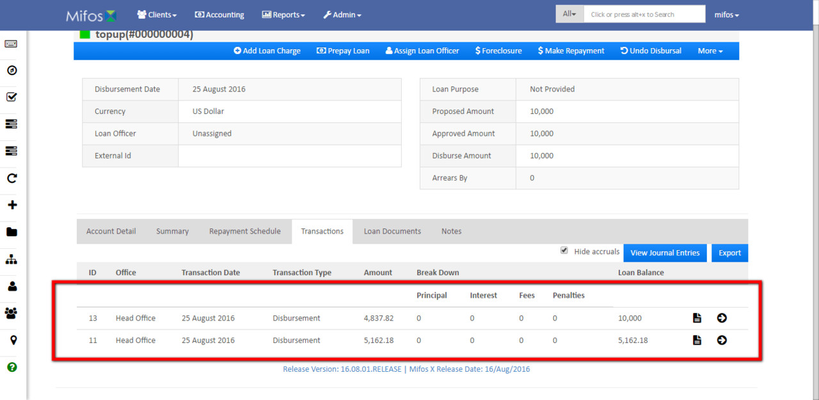...
- Select a client who has taken a loan and had made some repayments.
- If the borrower wants to top-up his loan then click on . Next select a loan product that is configured for Top-Up loan.
- Select "Is Topup Loan" and pick the appropriate loan account from "Choose loan to close" drop down that has to be closed (paid-off).
- Click
- Next "Approve" and "Disburse" the loan.
- Now in client's page you can see that the loan earlier has been paid-off and a new Top-Up loan is disbursed.
- Click on the loan to view loan 'Summary', 'Transactions', 'Repayment Schedule'.
- This is Transaction page.