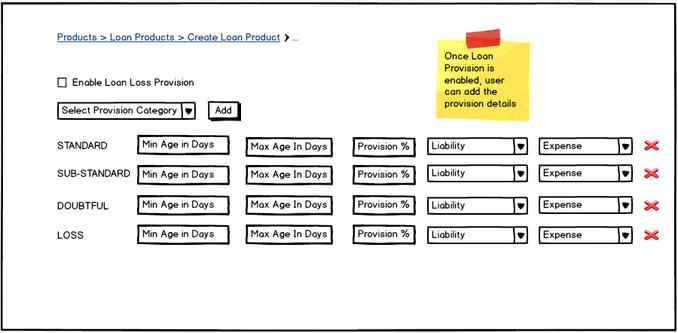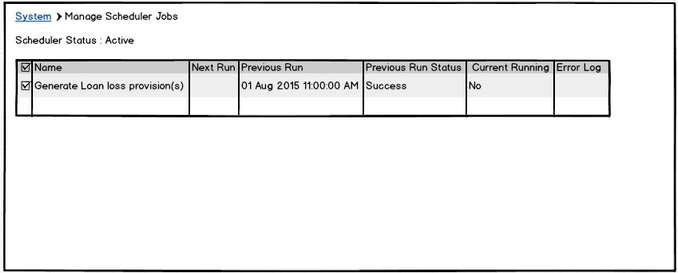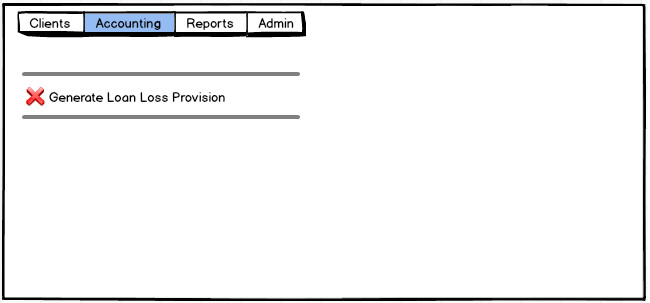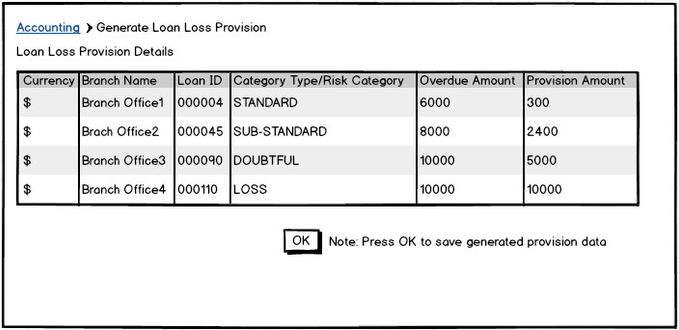Introduction:
A Loan provisioning is an expense that reserved for default/bad performing loans/credits. It is an amount set aside in the event of that loans defaults. or It is an expense set aside as an allowance for bad loans or credits. Loan loss provision is also known as the "Valuation Allowance" or "Valuation Reserve". It is also known as "Allowance for Loan Loss"
In any group of loans, banks expect there can be some loans that do not perform as expected. These loans may be delinquent on their repayments or default the entire loan. This can create a loss to the bank on expected income. Therefore, banks can set aside a portion of the expected repayments from all loans in its portfolio to cover all or a portion of the loss. In the event of loss or in critical situations banks can use the amount set aside to cover the loss instead of taking a loss in its cash flow. This loan loss reserve acts as an internal insurance fund.
Example:
Let's assume MFI/Bank ABC has made $ 100,000 of loans to different individuals and companies. Though ABC MFI/Bank works very hard to ensure that it lends to only those people who can repay the total amount on time, naturally some may default, some may fall behind and for some ABC MFI/Bank has to renegotiate.
MFI/Bank ABC estimates that 1% of loans amount that is $ 1000 will never comeback. So this $ 1000 is ABC MFI's/Bank's loan loss reserve and it records this amount as negative number on the asset portion of its balance sheet.If and when MFI/Bank ABC decides to write all or a portion of a loan off, it will remove the loan from its asset balance and also remove the amount of the write-off from the loan loss reserve. The amount deducted from the loan loss reserve may be tax deductible for MFI/Bank ABC.
How to define a Loan Provision:
Any loan can be categorized into 4 types and the definition of these categories changes country to country. For example
- Standard: Good financial condition. The debtor is paying the principal and interest punctually without any dues.
- Sub-Standard: Some payments of principal and/or interest are overdue by 'x' amount of days or more.
- Doubtful Loan: Some payments of principal and/or interest are overdue as follows
- 'y' days or more in the case of a loan with an original term of less than 1 year
- 'z' days or more in the case of a loan with an original term of one year or more
- Loss: Some payments of principal and/or interest are overdue as follows
- 't1' days or more in the case of a loan with an original term of less than 1 year
- 't2' days or more in the case of a loan with an original term of one year or more
Based on in which category the loan belongs to MFI/Bank can reserve the amount based on his country regulations. For example
- For the loans falls under Standard category no need to have any provision or management can take the decision to keep 5% of the loan amount aside
- For the loans falls under Sub-Standard category, the management can decide to keep 20% of the loan amount aside
- For the loans falls under Doubtful category, the management can decide to keep 50% of the loan amount aside
- For the loans falls under Loss category, the management can decide to keep 100% of the loan amount aside
Loan Loss Provision Implementation in Mifos X:
We need to create a table to keep all loan provision categories.The table name is 'm_provision_category''. The table definition is defined below. The category names will vary based customer to customer.
| Name | Datatype | Length | Remarks |
|---|---|---|---|
| id | BIGINT | 20 | Primary Key & Auto Increment |
| category_name | VARCHAR | 100 | Not Null |
| Description | VARCHAR | 200 |
By default Mifos X system will create and insert the following categories into this table based on customer requirements. So the data will look like below.
| id | category_name | Description |
|---|---|---|
| 1 | STANDARD | Punctual Payment without any dues |
| 2 | SUB-STANDARD | Principal and/or Interest overdue by x days |
| 3 | DOUBTFUL | Principal and/or Interest overdue by y days with 1 year original term (or) Principal and/or Interest overdue by z days with more than 1 year term
|
| 4 | LOSS | Principal and/or Interest overdue by t1 days with 1 year original term (or) Principal and/or Interest overdue by t2 days with more than 1 year term |
Note: We can provide a GUI in client to add these categories into this table which is not covered in this specification.
Now how to associate loan provision to a product? In create loan product screen, we have the option to enable loan loss provision as shown in mock up screen below
MFI can choose each category one by one and can add it to the loan product. MFI can choose minimum and maximum over dues in days and can provide provision percentage differently for each loan product. Both Liability & Expense combos will have all GL accounts. So MFI can choose liability & expense accounts against each provision category differently,
Once the new loan product form is submitted, product loan provision details will be stored in 'm_loanproduct_provision_details'. The table definition is defined below.
| NAME | Datatype | Length | Remarks |
|---|---|---|---|
| id | BIGINT | 20 | PRIMARY KEY & AUTOINCREMENT |
| loanproduct_id | BIGINT | 20 | FOREIGN KEY |
| category_id | BIGINT | 20 | FOREIGN KEY |
| min_age | BIGINT | 20 | NOT NULL |
| max_age | BIGINT | 20 | NOT NULL |
| provision_percentage | INT | 4 | DEFAULT 0 |
| liability_account | VARCHAR | 100 | NOT NULL |
| expense_account | VARCHAR | 100 | NOT NULL |
| created_by | VARCHAR | 100 | app user name |
| created_on | DATE | ||
| modified_by | VARCHAR | 100 | app user name |
| modified_on | DATE |
For any given customer, the provision details for a particular loan product will look like below.
| id | loanproduct_id | category_id | min_age | max_age | provision_percentage | liability_account | expense_account | created_by | created_on | modified_by | modified_by |
|---|---|---|---|---|---|---|---|---|---|---|---|
| 1 | 10345 | 1 | 0 | 0 | 5 | abcd account | dcba account | Nazeer | 31-Dec-2014 | Vishwas | 10-Jan-2015 |
| 2 | 10345 | 2 | 30 | 60 | 20 | abcd account | dcba account | Nazeer | 31-Dec-2014 | Vishwas | 10-Jan-2015 |
| 3 | 10345 | 3 | 60 | 180 | 50 | abcd account | dcba account | Nazeer | 31-Dec-2014 | Vishwas | 10-Jan-2015 |
| 4 | 10345 | 4 | 180 | 360 | 90 | abcd account | dcba account | Nazeer | 31-Dec-2014 | Vishwas | 10-Jan-2015 |
While editing the loan product, persisted provision details will be restored in the edit loan product screen
Provision Calculation For Loan:
By using the following query we can get all active loan ids along with product id, overdue in days, outstanding loan balance, provision category id, provision percentage, due date
SELECT loan.id as loanid,
loan.product_id as productid,
GREATEST(datediff(CURDATE(),sch.duedate),0) as numberofdaysoverdue,
loan.total_outstanding_derived as outstandingbalance,
lpc.category_id,
lpc.provision_percentage,
sch.duedate
FROM m_loan_repayment_schedule as sch
LEFT JOIN m_loan as loan
ON sch.loan_id = loan.id
LEFT JOIN m_loanproduct_provision_category lpc
ON loan.product_id=lpc.product_id
and lpc.min_age <= GREATEST(datediff(CURDATE(),sch.duedate),0) and GREATEST(datediff(CURDATE(),sch.duedate),0) < lpc.max_age
WHERE loan.loan_status_id=300 and sch.principal_amount > 0 and sch.completed_derived=false and
lpc.category_id > 0 and lpc.provision_percentage > 0
GROUP BY sch.loan_id
HAVING sch.duedate=min(sch.duedate)
The result of the above query will look like below (mock data).
| loanid | productid | numberofdaysoverdue | outstandingbalance | category_id | provision_percentage | duedate |
|---|---|---|---|---|---|---|
| 4 | 4 | 0 | 11150.000000 | 1 | 5 | 2015-10-28 |
| 5 | 5 | 0 | 11310.000000 | 1 | 9 | 2015-10-28 |
| 13 | 11 | 692 | 16300.000000 | 4 | 100 | 2013-10-15 |
The charge calculation for above data is shown below.
| loanid | productid | numberofdaysoverdue | outstandingbalance | category_id | provision_percentage | duedate | Amount to be reserved |
|---|---|---|---|---|---|---|---|
| 4 | 4 | 0 | 11150.000000 | 1 | 5 | 2015-10-28 | 557.500000 |
| 5 | 5 | 0 | 11310.000000 | 1 | 9 | 2015-10-28 | 1017.900000 |
| 13 | 11 | 692 | 16300.000000 | 4 | 100 | 2013-10-15 | 13040.000000 |
In Mifos X, there are two ways to trigger provision calculation for all active loans..
1) Under System-> Manage Scheduler Jobs user can find the loan loss provision job. This job will run at customer defined intervals.
After calculating the provision amounts for all active loans, the data will be saved into 'acc_gl_journal_entry'.
2) User can generate provisioning data manually under accounting section as shown in below mock up screen
Mifos system, calculates provision date for all active loans and will generate a tabular view as shown below. Once user selects OK on this screen, this data will be saved into 'acc_gl_journal_entry table'
As current journal entry is not sufficient for provision reports, we need to introduce a new table in the database. The table name is 'm_loan_provision_entry' and the table definition is shown below.
| Name | Datatype | Length | Remarks |
|---|---|---|---|
| id | BIGINT | 20 | PRIMARY KEY and AUTOINCREMENT |
| currency_code | BIGINT | 20 | FOREIGN KEY m_currency.id |
| office_id | BIGINT | 20 | FOREIGN KEY m_office.id |
| product_id | BIGINT | 20 | FOREIGN KEY m_loan.id |
| category_id | BIGINT | 20 | FOREIGN KEY m_provision_category.id |
| overdue_in_days | BIGINT | 20 | DEFAULT 0 |
| loan_outstanding_balance | BIGINT | 20 | DEFAULT 0 |
| amount_to_be_reserved | BIGINT | 20 | DEFAULT 0 |
| created_by | BIGINT | 20 | FOREIGN KEY |
| created_on | DATE | NOT NULL | |
| modified_by | BIGINT | 20 | FOREIGN KEY |
| modified_on | DATE |
Changes required in existing Classes:
- While creating any loan product template, provision categories should be added to the template. For this we need to change
- Interface org.mifosplatform.portfolio.loanproduct.service.LoanDropdownReadPlatformService should have another method to retrieve all provision categories.
- The method name is List<EnumOptionData> retrieveLoanProvisionCategories() ;
- org.mifosplatform.portfolio.loanproduct.data.LoanProductData should have one more instance variable to hold provision categories
- Interface org.mifosplatform.portfolio.loanproduct.service.LoanDropdownReadPlatformService should have another method to retrieve all provision categories.
As part of the request parameters while creating or updating a loan product, we need to pass new request parameters along with existing one. The parameter details are