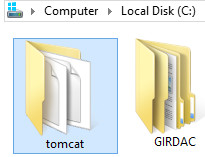| Info | ||
|---|---|---|
| ||
To Install/Upgrade to the latest version of Mifos (21.07.01) Refer below document |
...
Prerequisite Software
|
|---|
| |
|---|---|
1) Before beginning, uninstall any existing versions of Java currently on your computer. | 2) In your web browser, go to http://www.oracle.com/technetwork/java/javase/downloads/jdk8-downloads-2133151.html, to download JAVA 1.8. |
3) Oracle requires that you read the license agreement, then click the button labeled Accept License Agreement. | 4) Click the link to download the version for your system architecture i.e. Windows x86 for 32bit or Windows x64 for 64bit. |
5) Save the Java installation file to your computer | 6) Run and install the Java file. |
...
| |
|---|---|
1) In your web browser, go to http://tomcatarchive.apache.org/download-70.cgidist/tomcat/tomcat-7/v7.0.109/bin/apache-tomcat-7.0.109.zip to download Tomcat 7.0.109. This is downloaded as a folder >> Under the section Binary Distributions>>Core, click on the link 32-bit windows zip or 64-bit windows zip (depending on your system architecture) to download.
| 2) Extract the apache-tomcat-7.0.68.zip.
|
4) This is the folder once apache-tomcat-7.0.68 109 gets extracted: | 5) Copy and paste the apache-tomcat-7.0.68 folder to the c:\ drive, then rename it tomcat. |
...