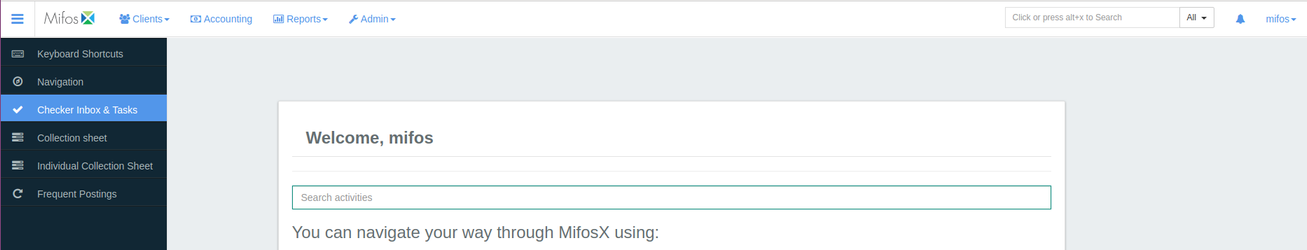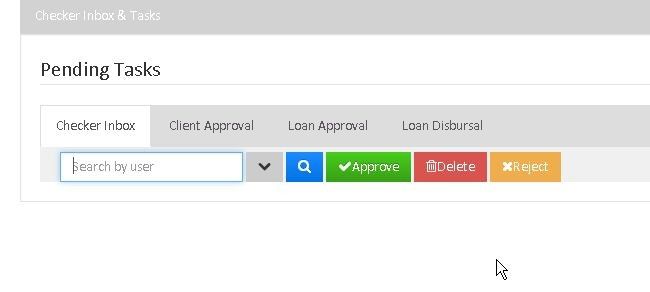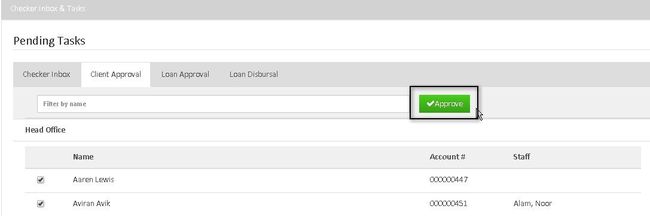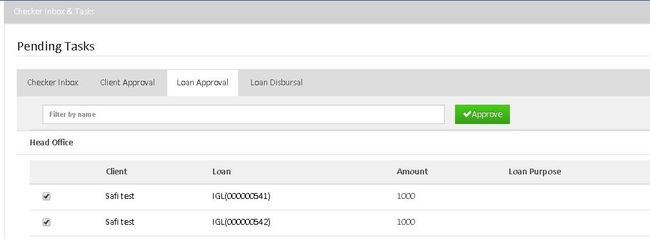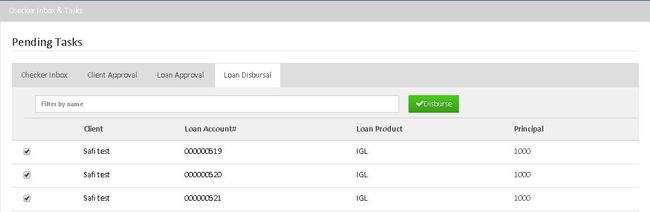Checker Inbox & Tasks can help
- Bulk Client Approvals
- Bulk Loan Approvals
- Bulk Loan Disbursals
| Panel | ||||||||
|---|---|---|---|---|---|---|---|---|
On this page:
|
How To Use Checker Inbox & Tasks
- Go to the left panel and click on 'Checker Inbox & Tasks'
Once you click it, the following window will appear showing pending tasks for checker inbox, clients and loans.
Checker Inbox
Once on On checking by checker, it gets to the next step.
Client Approval
Click on 'Client Approval' to see the list of clients which are not yet activated.
Select the clients using checker box and then click on Approve button.
Loan Approval
Then Click on 'Loan Approval' to see the list of loans which are not yet approved.
Select the loan accounts of the client and then click on Approve button.
Loan disbursal
Then click on 'Loan Disbursal' to see the list of loans which are not yet disbursed.
Select the loan accounts of the client which are approved but not yet disbursed.
And then click on 'Disburse' button in order to simultaneously disburse multiple loans.
Related articles
| Filter by label (Content by label) | ||||||||||||||||||
|---|---|---|---|---|---|---|---|---|---|---|---|---|---|---|---|---|---|---|
|