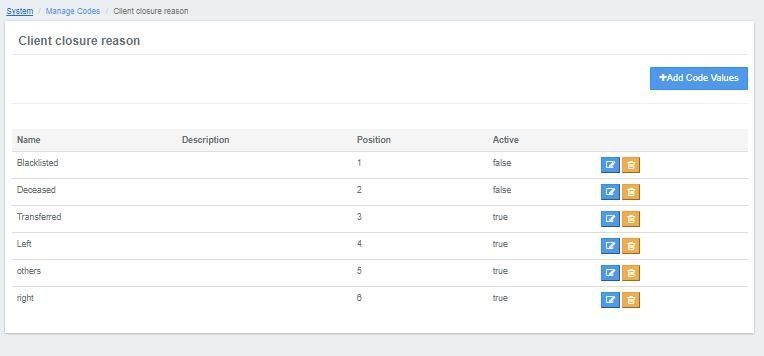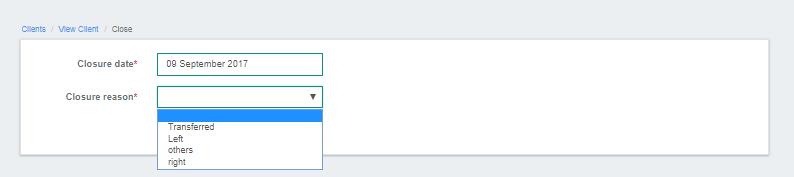Codes or drop-down values are instrumental parts of the Mifos X Community App. From this selection you can create new drop-downs and edit their values as well as edit the values for system-generated codes and drop-downs.
...
- Click on the desired code.
- Click on
- Type in the Name to appear in the field's drop down menu.
- Enter the position of each code value for a given field. In this example, the "Client Closure Reason" lists four reasons a client may leave the organization.
- When working in on a client account, the "Client Closure Reason" lists four reasons a client may leave the organization.
- The above created code values appear in the system drop downs.
System-defined Codes
| Code Name | Description |
|---|---|
| Address_type | This will appear in client screen, the address type may include permanent address, residential address, office address. |
| Asset Account Tags | Asset account tags include cash, cash in bank, inventory and so on. The accounting staff will identify the required tags in pre-configuration planning |
| Center Closure Reason | Lists the reason to close the center, this information appears in center screen. |
| Client Classification | This will appear on the Create Client screen. The organization may add descriptors to define customer classes for reporting requirements. |
| Client Closure Reason | List any reasons a customer may close an account. This information will appear on the Client Close screen. |
| Client Type | This will appear on the Create Client screen. The organization may add descriptors to define customer classes for tracking and reporting purposes. |
| Client reject reason | Lists the reason with respect to client rejection criteria, this will appear in client reject screen. |
| Client sub status | Lists the reason which shows sub status of a client. |
| Client withdraw reason | Lists the reason with respect to client withdraw, this will appear in client withdraw screen. |
| Constitution | Shows the list of districts, this will appear in create client screen. |
| Country | Shows the list of countries, this will appear in create client screen. |
| Customer Identifier | This will appear on the Create Client screen. The organization will list all acceptable form of identification a customer can use. |
| Equity Account Tags | This will appear as a "tag" on the Accounting/General Ledger screen when creating or editing an equity account. |
| Expense Account Tags | This will appear as a "tag" on the Accounting/General Ledger screen when creating or editing an expense account. |
| Gender | This will appear on the Create Client screen. The system provides male/female |
| Group Closure Reason | This will appear on the Close Group screen. The organization may list the reasons accepted to close a group. |
| Group Role | This will appear in the Group Create and Edit screens. This allows the organization to define roles such as "leader" or "trainer." |
| Guarantor Relationship | This will appear in the New Loan screen. The organization will list the acceptable loan guarantors. |
| Income Account Tags | This will appear as a "tag" on the Accounting/General Ledger screen when creating or editing an income account. |
| Liability Account Tags | This will appear as a "tag" on the Accounting/General Ledger screen when creating or editing a liability account. |
| Loan Collateral | This will appear in the New Loan screen. The organization will list the acceptable loan collateral. |
| Loan Purpose | This will appear in the New Loan screen. The organization will list the acceptable loan purposes. |
| Loan reschedule reason | Lists the reason for rescheduling the loan, it may include values like "repay after two months", "Change the repayment date" . |
| Main Business Line | Lists the different business streams of the customer, this will appear in create client screen. |
| Relationship Type | This will appear in the New Client screen. The organization will list the relationships used in the organization such as "spouse." |
| State | Shows the list of states, this will appear in create client screen. |
| Write Off Reasons | Lists the reason for closing the loans. |
| Yes or No |
...