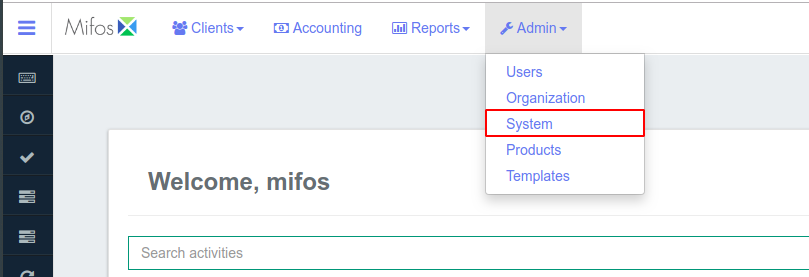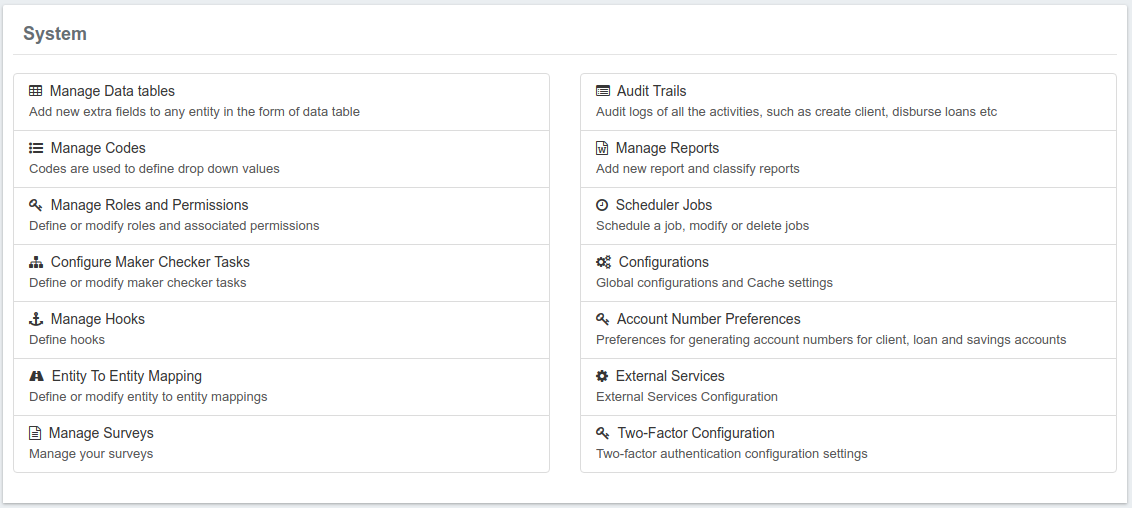System
This will launch the System page as shown below;
It is from this page that:
- Data-tables are managed and modified
- Codes are defined and modified
- Roles and Permissions are managed
- Maker Checker tasks are configured
- Audit Trails are managed
- Reports are created and modified
- Jobs are created, scheduled or modified
- Global Configurations are defined
- Hooks are defined.
- Account Number Preferences are defined.
- Two-Factor Configurations are modified.
- Surveys are created and managed.
- Mappings between entities are defined and modified
- External Services are configured
, multiple selections available,