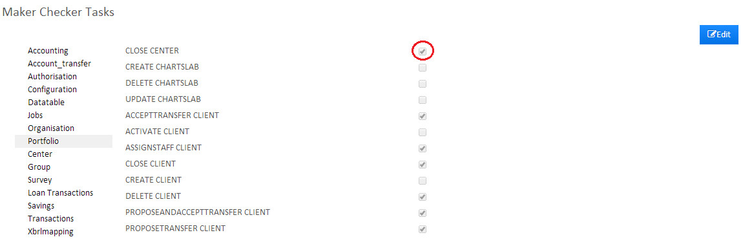The “maker“Maker-checker” Checker” principle requires all every tasks to be completed by two people to reduce the chance of errors and misuse. One person initiates the process and a the second completes it. Mifos provides a “best-practice” standard with download. Make changes to it in this section. Please note that Maker Checker may be enabled or disabled using Global Configuration.
...
Once you have selected Configure Maker-Checker Tasks, a list of all available Maker-Checker tasks will be generated. The tasks currently enabled for Maker-Checker have a check mark in the box to the their right of them.
To add or remove a task from the Maker-Checker list, first click the blue Edit button at the top-right of the screenpage. From that screen the page you are able to check or un-check boxes based on what tasks your organization would like to use Maker-Checker for. When everything is correct, click Submit.
...