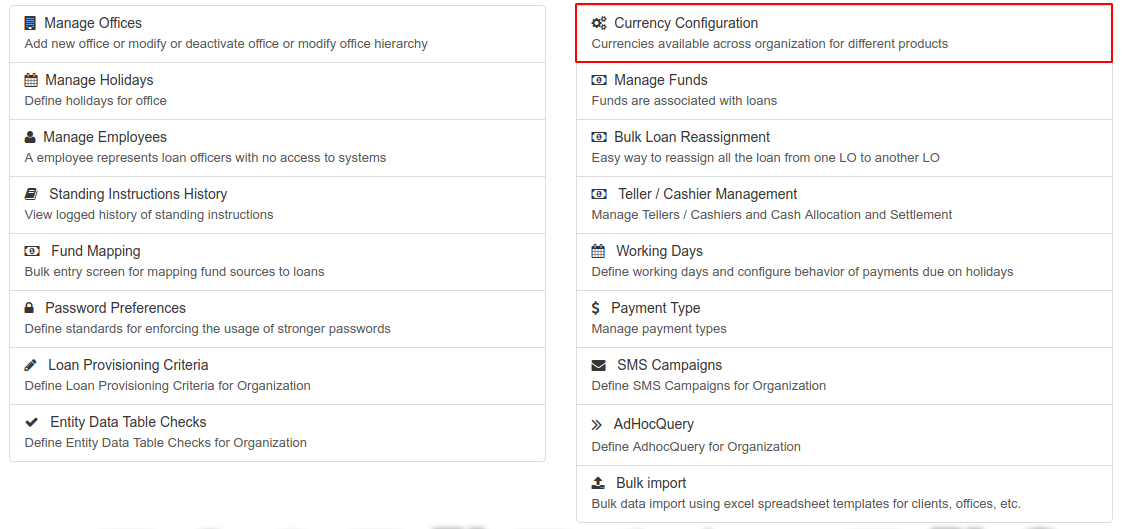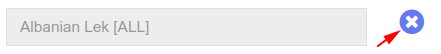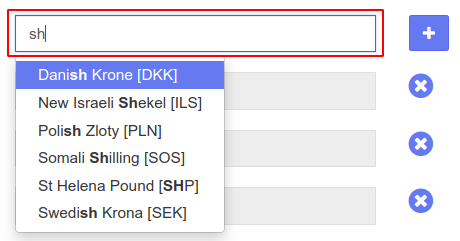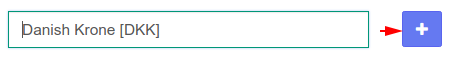From the main screen, click on Admin then Organization from the drop down list. This will launch the Organization menu.
Select Currency Configuration.
Add or Edit Currencies
Follow the steps below to Add or Delete currencies from your organizations Mifos X profile. Chosen currencies will be displayed with their currency code.
- Click the blue Add/Edit button at the top-right of the screen.
- Click the blue 'x' at the right of a currency to remove it from your organization's selected currencies.
Type the name of the currency you would like to add into the New Currency field. Mifos X will filter matches as you type.
- Click the blue '+' at the right of the field to add the selected currency.
- Click Submit when all of your changes are complete.
Key Error Messages
Related articles