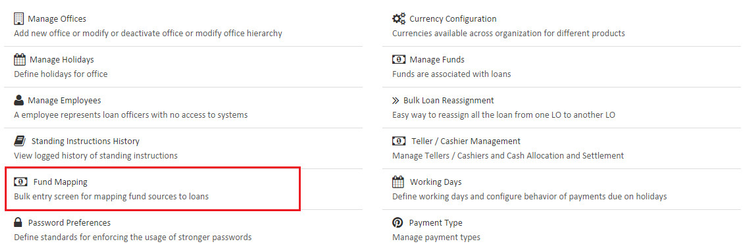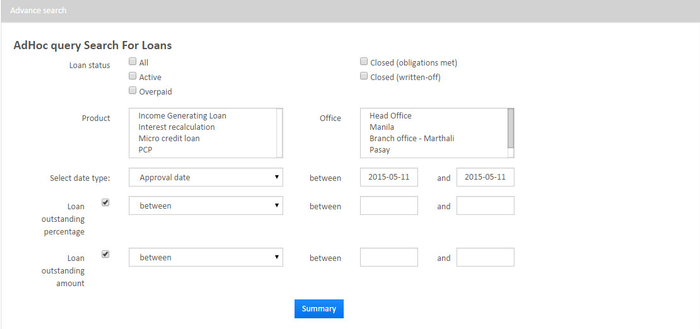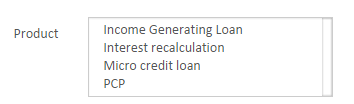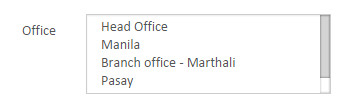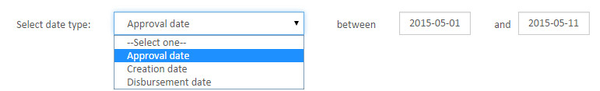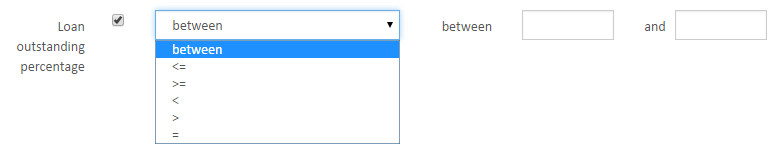Beginning at the main screen, select Admin, then Organization from the drop down menu. This will launch the Organization menu.
Select Fund Mapping to set the preferences.
AdHoc query Search For Loans
Searching by Loan status
All - Search's loan with all status.
Active - Search's only loan with Active status
Overpaid - Search's only loan with Overpaid status
Closed (obligations met) - Search's loan with Closed (obligations met)
Closed (written-off) - Search's loan Closed (written-off)
Searching by Product
Searching by Office
Searching by Approval/Creation/Disbursement - Date
Searching by Loan outstanding percentage
Searching by Loan outstanding amount
Key Error Messages
Related articles