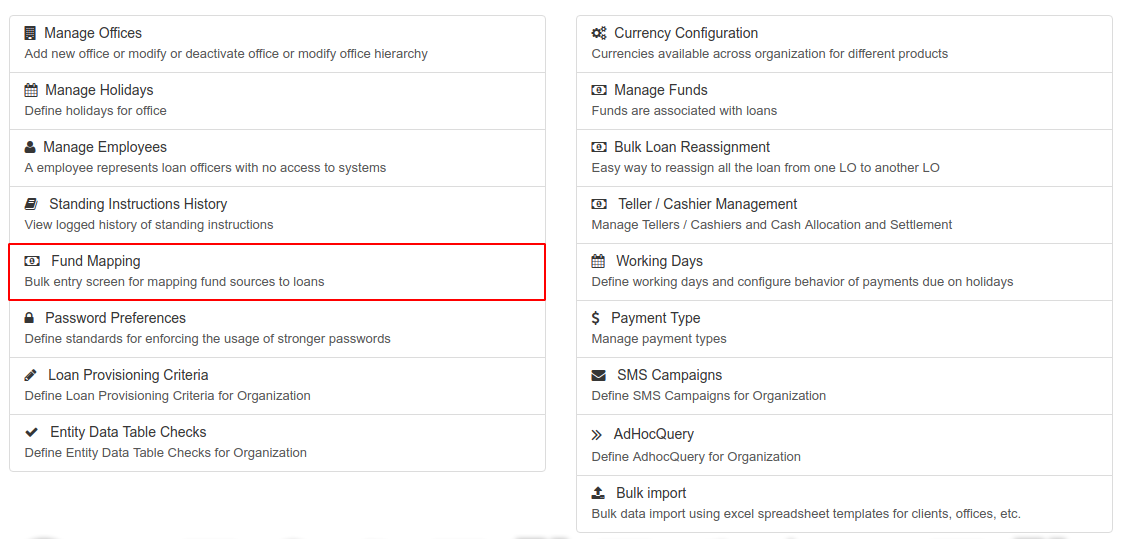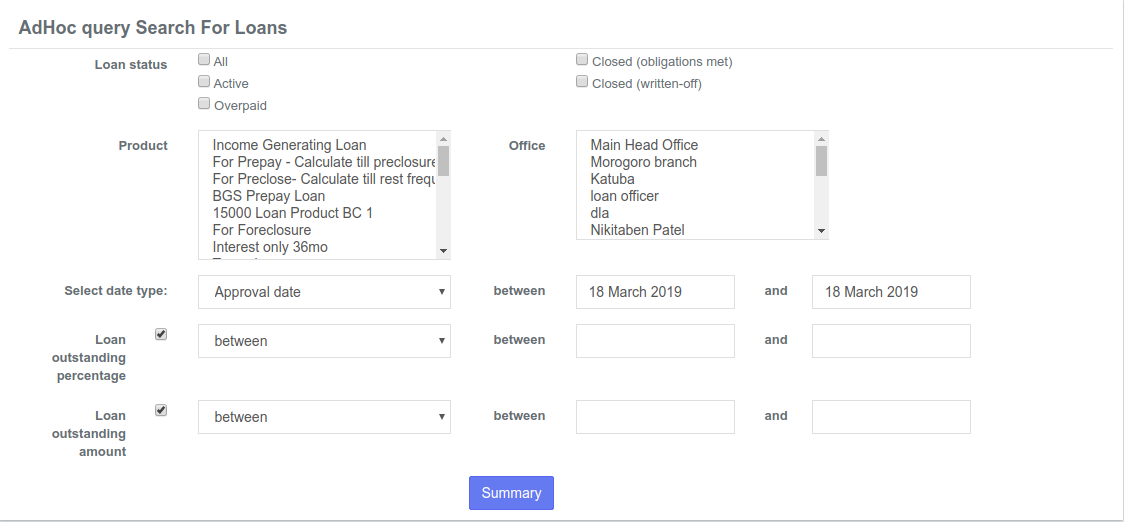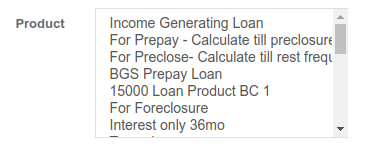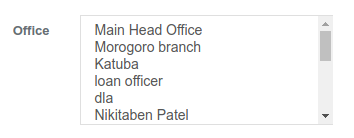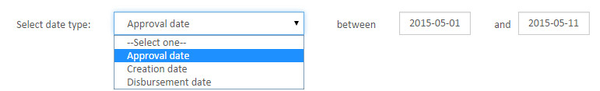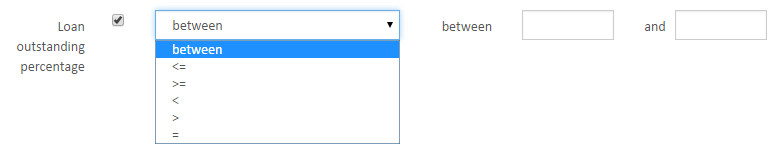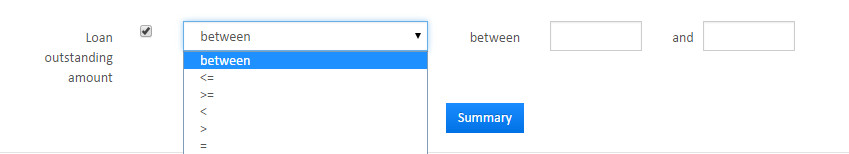Fund Mapping
Beginning at the main screen, select Admin, then Organization from the drop down menu. This will launch the Organization menu.
Select Fund Mapping to set the preferences.
This will launch an Advance search page.
- Loan Status
- Product
- Office
Approval/Creation/Disbursement - Date
Loan outstanding percentage
Loan outstanding amount
Searching by Loan Status
- All - Searches loan with all status.
- Active - Searches only loan with Active status.
- Overpaid - Searches only loan with Overpaid status.
- Closed (obligations met) - Searches loan Closed (obligations met).
- Closed (written-off) - Searches loan Closed (written-off).
Searching by Product
This is a filtered search based on Products. That is clicking on a particular product or by holding the control button and selecting two or more products and then search.
Searching by Office
This is a filter search based on the Office.
You can click on a particular office or many by holding the control button and selecting the offices.
Searching by Approval/Creation/Disbursement-Date
This is a filter search based on the type of date. This can be Approval date, Creation date, and Disbursement date.
Searching by Loan Outstanding Percentage
By default, it will have the check box checked for Loan outstanding percentage. If you don't want to use this filter, un-check the box and then search.
By default, it will be a between search. However, you may select another option from the drop-down and then select the range of dates.
Searching by Loan Outstanding Amount
By default, this section will have the check box checked for Loan outstanding amount. If you don't want to use this filter, un-check the box and then search.
By default, it will be a between search. However, you may select another option from the drop-down and then select the range of dates.
Key Error Messages
Related articles