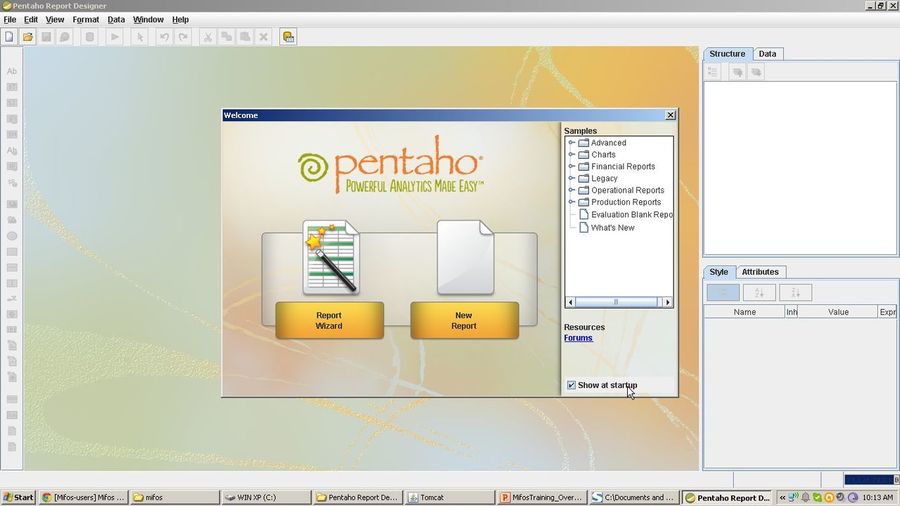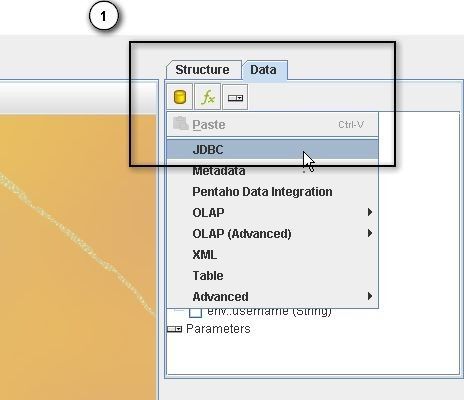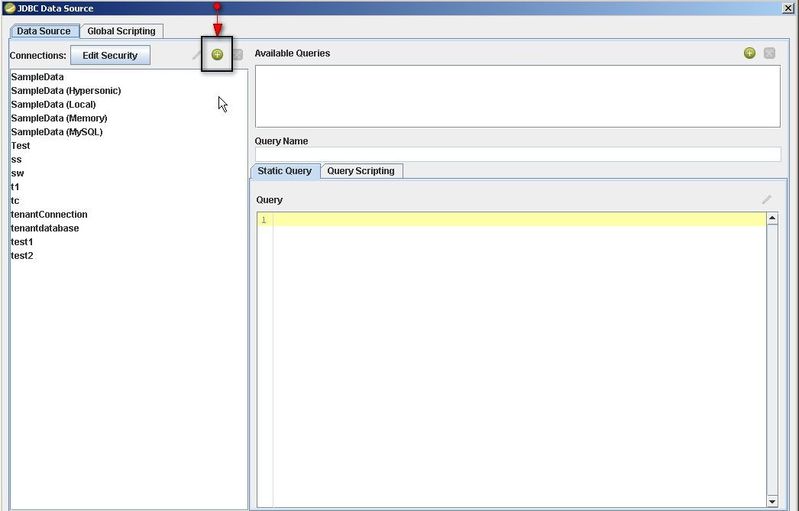I. Downloading and Installing Pentaho Report Designer
1. To download Pentaho Report Designer Tool please click on the following link,
2. It will be the zipped file with size around 170 MB.
3. Download it and unzip it in the required directory.
II. Starting Pentaho Report Designer
1. Go into the unzipped 'Pentaho Report Designer' folder and double click on 'report-designer.bat' file(for Windows).
2. Once Pentaho Report Designer tool starts, you will be welcomed with the following window.
III. Creating Your First Pentaho Report
1. Go to the 'File' Menu and click on 'New' button.
2. Go to the 'Data' tab, click on 'Add Data Source' and then click on JDBC.
3. Once you click on JDBC, following window will open, where you need to click on '+' (Create New Connection) button.