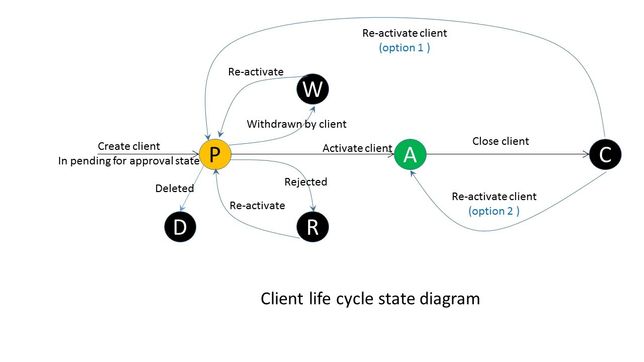| Action | State |
|---|---|
| Create client | Pending for approval |
| Activate | Active |
| Close | Closed |
| Reject | Rejected |
| Withdrawn by client | Withdrawn |
| Delete | Deleted |
| Reactivate | Active |
On create client it moves into "Pending" for approval state. From the approval state it can be:
>> On clicking on "Activate" the client gets "Active".
Or
>> On clicking on "Close" the client gets "Closed".
Or
>> On clicking on "Reject" the client gets "Rejected".
Or
>> On clicking on "Withdrawn by client" the client gets "Withdrawn".
Or
>> On clicking on "Delete" the client gets "Deleted". Once client gets deleted, it won't show anywhere in the Mifos.
If the client is in "Closed" state, it can be "Reactivated" to make it "Active".
And If the client is in the state: Rejected/Withdrawn/Deleted it cannot be Activated again.
Note:-
For actions mentioned below, we need to update reasons as mentioned below in the Code values (Admin>>System>>Code):-
| Action | Reason |
|---|---|
| Close | Client closure reason |
| Withdraw | Client withdraw reason |
| Reject | Client Reject reason |
Reference link:- Manage Clients
Related articles