Manage Funds
Ed Cable
Massabe Lydiane
Sangamesh Nadagoudar
This section describes the Manage Funds section under the Organization Menu that allows you to manage funds associated with loans.
From the Welcome Page, click on the Admin button on the top menu bar, then click on Organization from the drop down list. This will launch the Organization menu.
Select Manage Funds.
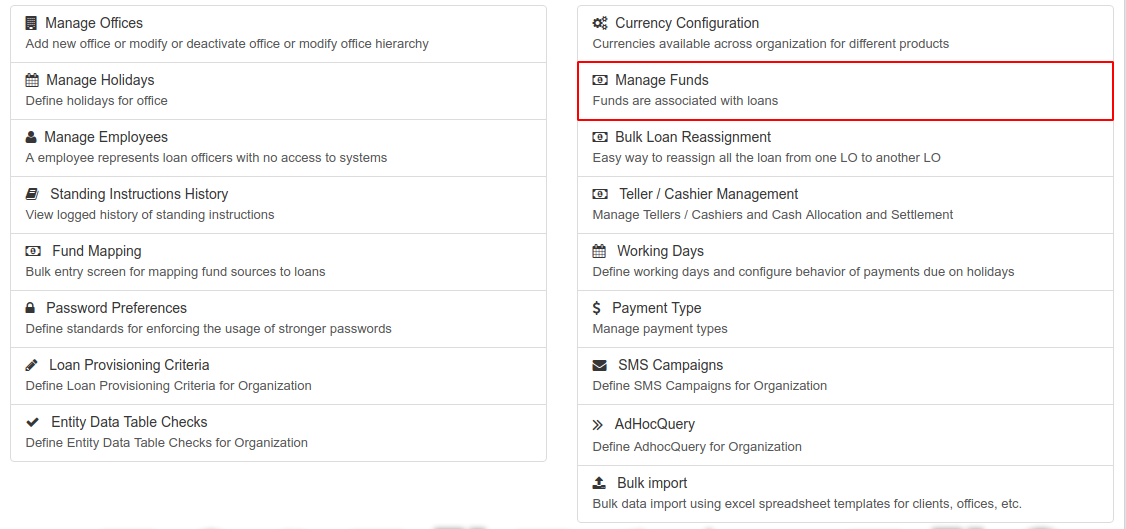
Add Funds
This section provides an option for adding funds that will be used for lending. Any fund that requires tracking can be set up under a fund name. Add funds by following these steps:
- Type the name of the new fund in the New Fund field.
- Click the blue '+' sign to the right of the field to create a New Fund.
Note: This fund is not interlinked with the Accounting section.
View Funds
Once you have selected Manage Funds, a chart of all currently tracked funds will be displayed. Additionally, a blank field will be displayed on top of the page that allows you to create new funds (see the Add Funds section of this page to learn more).
Edit Funds
Click on Edit button to modify the Fund Name.
![]()
This will allow you to edit the Fund Name. Click on the Save button to save changes.
For more details on this process and the way funds are distributed, please see the Products section of this manual.
Related articles
-
Page:
-
Page:
-
Page:
-
Page:
-
Page:
On this page: