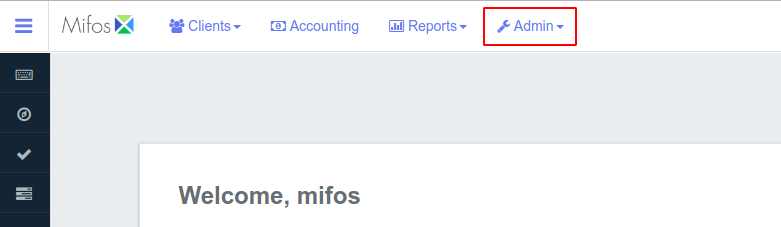Administration is a drop-down menu that can be accessed from anywhere within the Mifos system. It is a home to several options which allow you to customize the Mifos experience to the needs of your organization.
Tip: When beginning to use Mifos X, please refer to the Initial System Setup and General Navigation sections of this manual for guidance.
To access the Administration menu and the options within, click on the Admin button on the top of the screen:
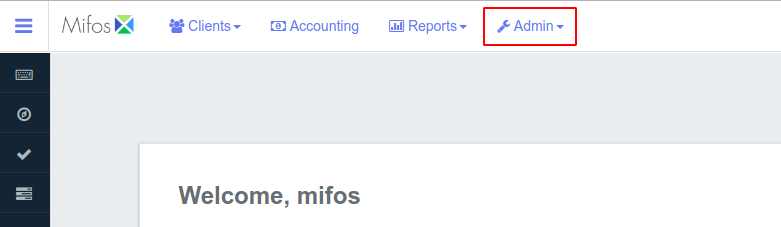
This will open a drop-down menu below which allows you to select one of the five Administration options by clicking your choice. Under this menu, you can find the following menu options:
Users:
Create, edit and organize user profiles for the Mifos X system.
Organization:
Access the Organization menu.
System:
Access the System menu.
Products:
Access the Products menu.
Templates:
Create, edit and organize templates for the Mifos system.