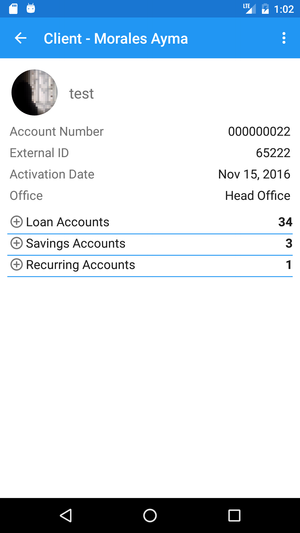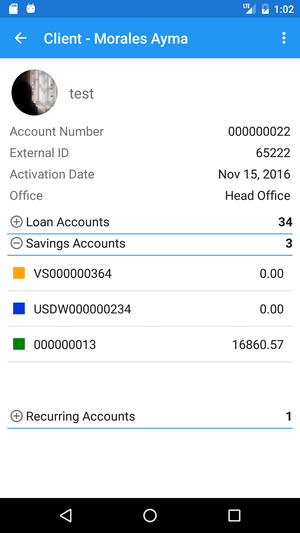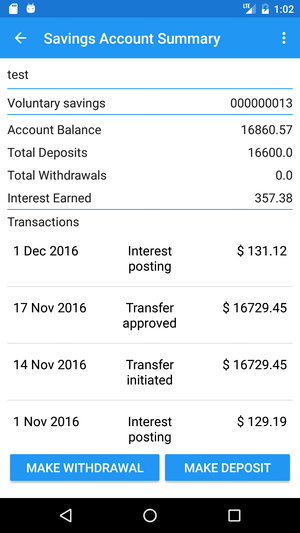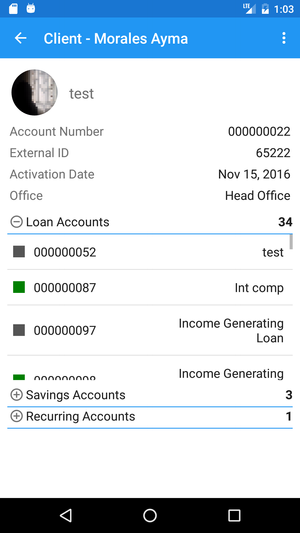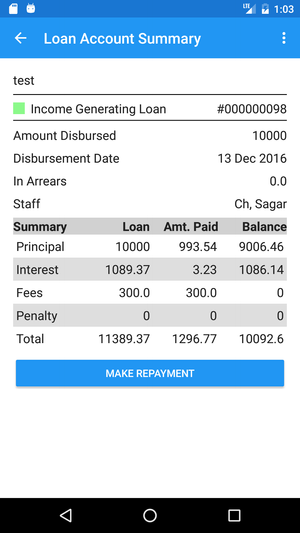View Accounts of a Client
View Savings Accounts
Once you are on a client's details, you can see the number of Savings Accounts associated with this client. You can tap on Savings Accounts to see a list - this will only work if a client has a Savings Account.
- On this list, you can see the:
- Status of the account as a colored square
- Account number
- Current balance
- You can also click on any Savings Account to view its details.
View Loan Accounts
- Again, once you are on a client's details, you can see the number of Loan Accounts associated with this client. You can tap on Loan Accounts to see a list - this will only work if a client has a Loan Account.
- On this list, you can see the:
- Status of the account as a colored square
- Account number
- Loan product name
- You can also click on any Loan Account to view its details.
, multiple selections available, Use left or right arrow keys to navigate selected items