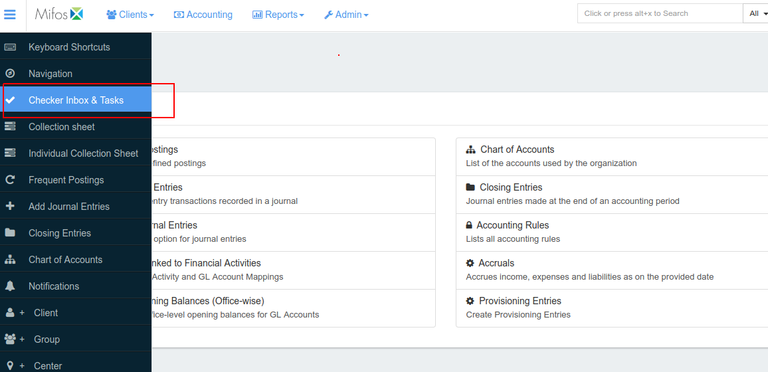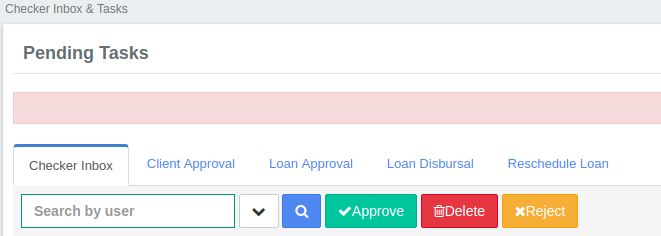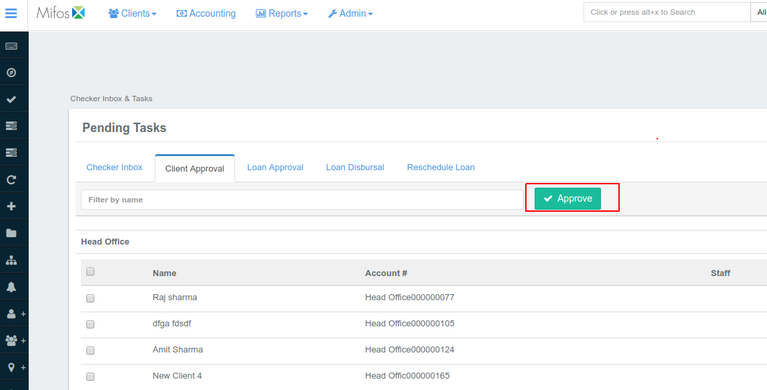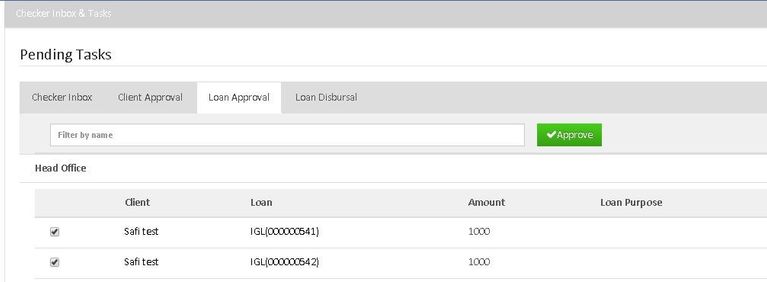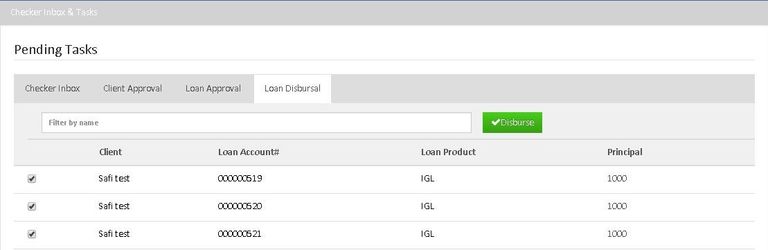Checker Inbox & Tasks
Checker Inbox & Tasks can help:
- Bulk Client Approvals
- Bulk Loan Approvals
- Bulk Loan Disbursals
How To Use Checker Inbox & Tasks
- Go to the left panel and click on 'Checker Inbox & Tasks'.
- Once you click on it, the following window will appear showing pending tasks for clients and loans.
- Click on 'Client Approval' to see the list of clients which are not yet activated.
- Select the clients using checker box and then click on Approve button.
- Then Click on 'Loan Approval' to see the list of loans which are not yet approved.
- Select the loan accounts of the client, and then click on Approve button.
- Then click on 'Loan Disbursal' to see the list of loans which are not yet disbursed.
- Select the loan accounts of the client which are approved but not yet disbursed.
- And then click on 'Disburse' button in order to simultaneously disburse multiple loans.
, multiple selections available,