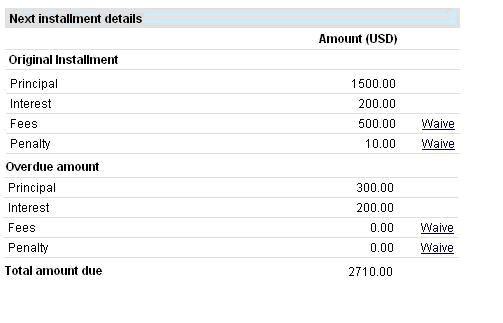Collecting Client Charges
Introduction
Fees and penalties can be applied at either the loan account or at a client/group/center account. When client accounts are created, predefined charges (fees) may be attached to the account. These charges are in the form of periodic or one-time fees, and one-time miscellaneous fees or penalties. The amount due at any given time is displayed under Account information on the client detail page.
To record a charge payment for a client account, the user clicks the Apply charges link on the client details page and enters the amount, date of transaction, mode of transaction, receipt ID and date.
Applying Fees & Penalties
Loan Fees and Penalties
In addition to the fee types inherited by the loan account from product definition, user can apply other predefined fee types to the account and also apply a Misc fee to the account.
To calculate the next payment due, system will consider all the fee types applied to the account and the misc fee amount applied to the account, if any, and calculates the “Payment Due amounts”.
Notes:
- One time- upfront fee- if a one-time upfront fee is charged to the loan account- it will be added to the upcoming/today’s installment. The user can edit the amount of upfront fee, before it is applied.
- One-time fees can also be at “Time of disbursement” or “Due with first installment”. These should be charged with disbursal or first installment respectively. These fee types can be added till the day of disbursement/or first repayment respectively. For example, if 1st Jan is the disbursal date, “time of disbursement” fee can be added till 31st Dec irrespective of whether the disbursal was recorded in the system or not.
- Periodic fee- if a periodic fee is applied to the loan account; amount equal to one fee installment should be added to the upcoming loan installment. After the upcoming installment, the recurrent fee installments should be added to future loan installments as per the periodicity of fee type.
- Periodic fee can be removed from a loan account. If a fee is removed, it will be removed from all the future loan installments.
- If a periodic fee is applied before loan is disbursed, it should be first charged to the first installment. Thereafter, the fee should be charged as per the fee periodicity and aligned to the loan installments.
- The periodicity unit of recurrent fee and loan frequency should match. That is, if loan frequency is in months, recurrent fees with periodicity in months can be charged to the account but recurrent fee type where periodicity is in weeks cannot be charged to the account. Similarly a monthly fee cannot be charged to loan products with loan frequency in weeks.
User can also apply a “Misc penalty” amount to the account. If a miscellaneous penalty amount is applied to the account, the same is included in the upcoming/today’s payment due for the account.
Note:
- Amount applied to the loan accounts is included in repayment schedule when the amount is charged. But this amount is not included in Transaction Table, until the payment for the same has been received.
- It is possible to apply charges after payment has been made - repayment schedule will be recalculated.
Waiving Loan Fees and Penalties
Fee installments and penalty installments can be waived and the same amount will be reduced from the next installment details
- Following amounts can be waived:
- The fee due in next installment can be waived
- Note- System will allow waiving of total amount of fees due (i.e. all fee types + misc fee). Waiving of individual fee amount will not be permitted.
- The fee overdue (due to missed installments) can be waived i.e. the total fee overdue till the current date can be waived but partial amount or individual components of fee cannot be waived.
- Penalty due in next installment- That is, if any misc penalty has been charged to the account, it will be part of the next installment. This misc penalty, which is charged to the account and is due in the next payment, can be waived.
- Penalty overdue- Misc penalty charged during previous installments which were not paid, can be waived.
Note: waiving of partial fees/penalty will not be allowed. Also, waiving a particular component of penalty overdue (example, misc penalty, or penalty for installment #1 etc) will not be supported.
- Once an amount is waived, it will require following update
- Installment details
- Account summary
- Repayment schedule- In case, fee is waived, the amount under fee column should be updated
- “Waiving” is an activity and should be recorded in “Recent activity” and “Account activity”
- Transaction entry is not required when an amount is waived.
Client/Group/Center Fees and Penalties
Client, Group, and Center accounts may also have fees and penalties attached. Fees predefined as applies to that account can be attached to the account. They are due at the next meeting day when applied. Fee payments can be applied before the next meeting day. Partial payments of fees due can also be applied. See Early Repayment of Fees for detailed scenarios.
Types of Fees/Penalties
- Periodic Fees - due at every meeting day
- One time Fee - one time charge due at the next meeting day after being applied
- Misc Fee or Penalty - one time charge due at the next meeting day after being applied