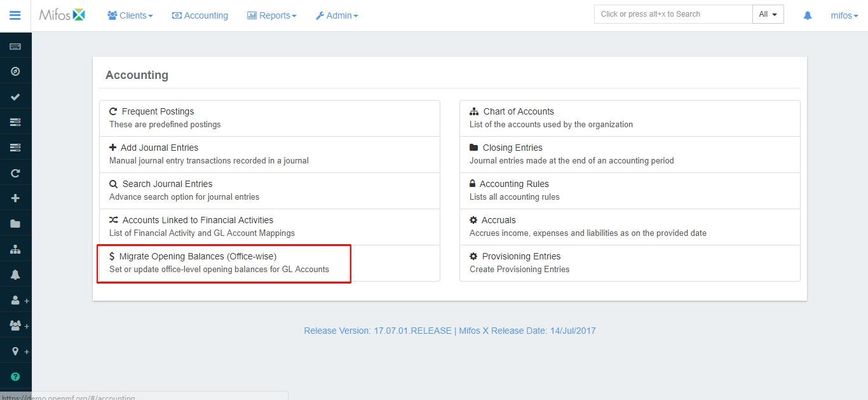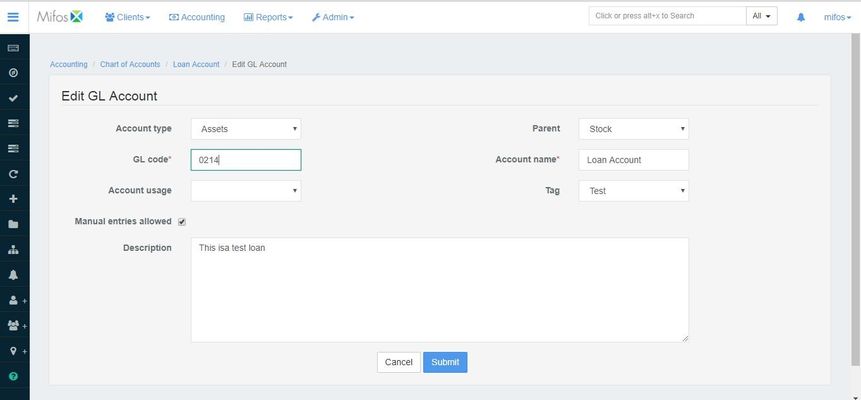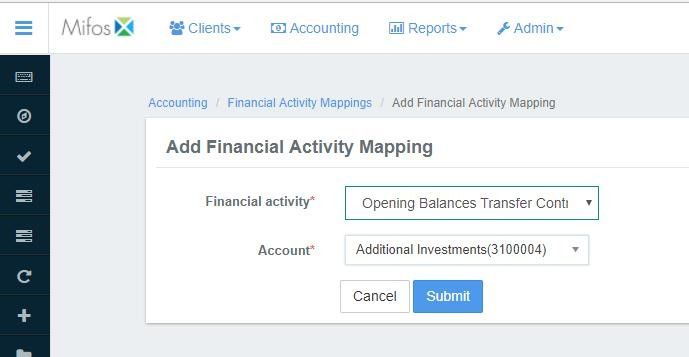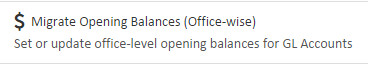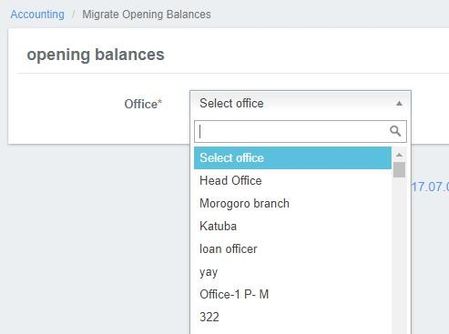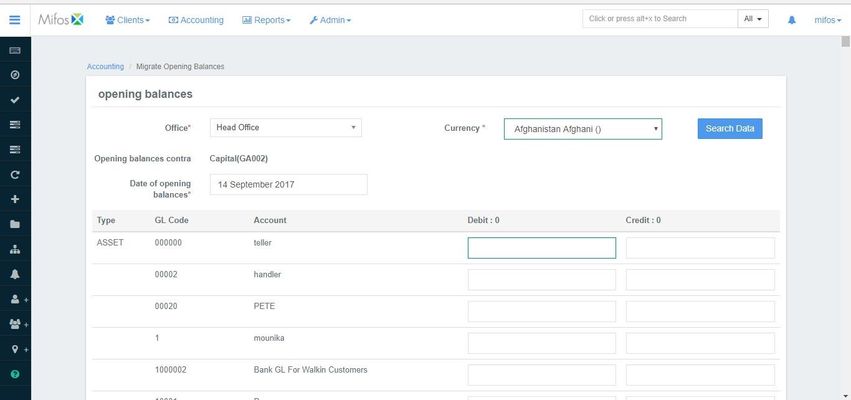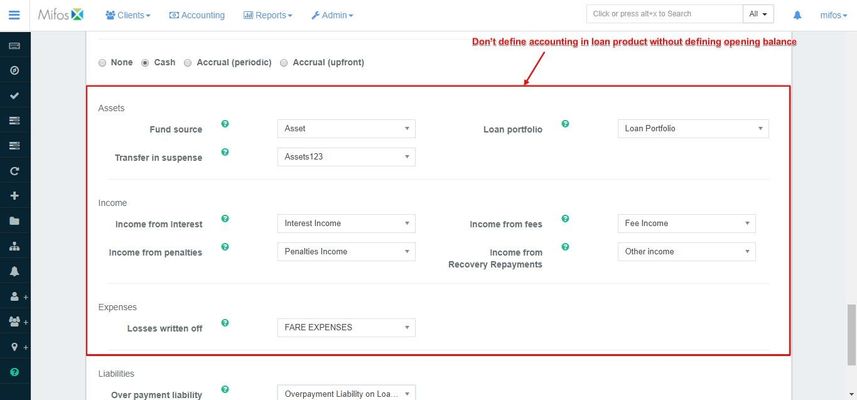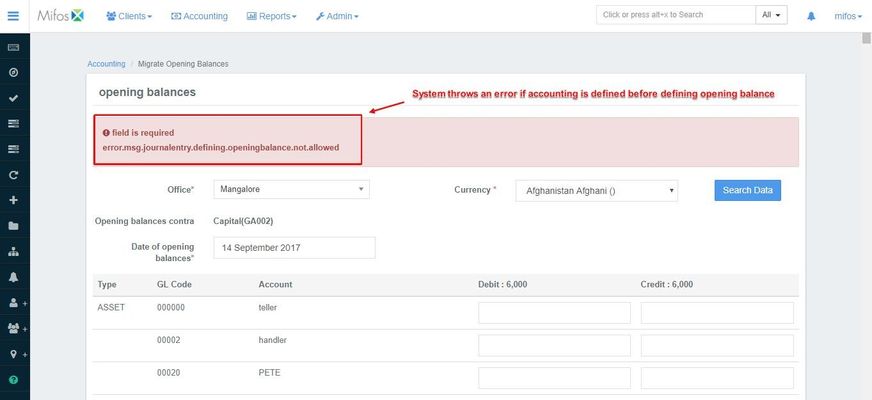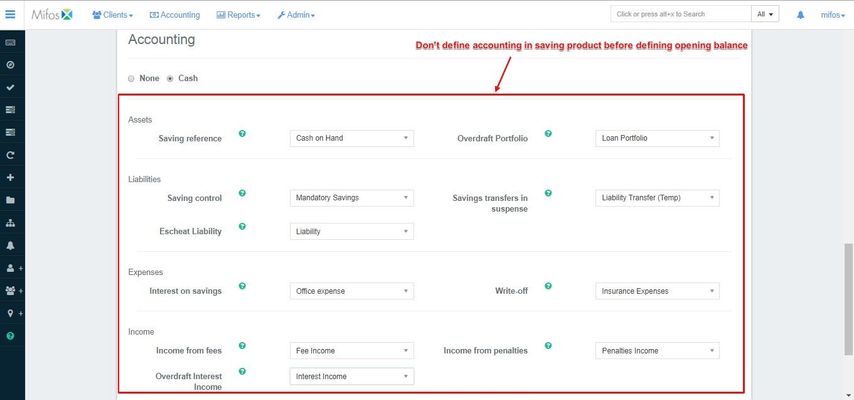Migrate opening balances (Office-wise)
Beginning at the main screen, click on Accounting. This will launch the Accounting menu.
Select Migrate Opening Balances
Step 1: Go to "Global configuration" (Admin>>System)
Step 2: Go to "Chart of accounts" (Admin>>Accounting)
Create a Contra-account (for example. Opening Balances Contra-account, which would be an Equity account)
Step 3: Go to "Accounts linked to Financial Activities" (Admin>>Accounting)
a) Click on "Define New mapping"
b) Select and update the mapping as mentioned below:-
Financial activity: Opening Balances Transfer Contra
Account: Opening Balances Contra -account
Then click on Submit.
Step 4: Go to Migrate opening Balances (Admin>>Accounting)
a) Select the desired office from the drop down
b) Select "Date of Opening Balance"
Select "Currency"
Enter Debit balance - Amount in the field box, with respect to your GL account.
Enter Credit balance - Amount in the field box, with respect to your GL account.
Then click on Submit button to pass the opening balance entries.
Key Error Messages
Note:
a) Prior to this, no transactions should occur.
b) You should follow the mentioned conditions below before you pass the Opening balance entry:
>> Either debit or credit balance may be specified for a particular account
>> Both debit or credit balance may NOT be specified for a particular account
>> Total debits should be equal to Total credits.
What happens if Opening balances are set after entering any journal entries in accounting system:
Be cautious that Opening balances are set before making any journal entry in accounting system. If you fail to do so, you won't be able to set the opening balance. Below are a few scenarios which should not be done before setting opening balance.
Scenario 1:Don't Define a Loan Product With Accounting Enabled:
- If you are setting up opening balances, make sure that you don't have any loan product with accounting enabled.
- In case you have loan product with accounting enabled and this loan product is linked with any of the clients, you won't b able to submit opening balances.
So make sure that while setting up opening balances you don't have any loan product with accounting enabled.
Scenario 2: Don't Define a Savings Product With Accounting Enabled:
- If you are setting up opening balances make sure that you don't have any savings product with accounting enabled.
- In case you have savings product with accounting enabled and this savings product is linked with any of the clients, you won't be able to submit opening balances.
So make sure that while setting up opening balances you don't have any savings products with accounting enabled.
Related articles