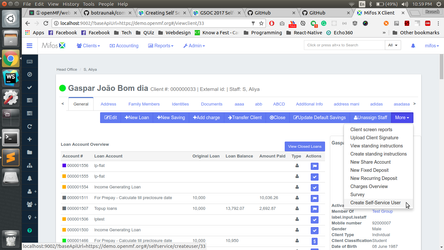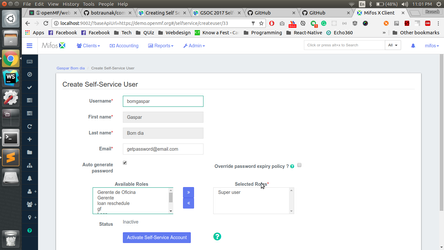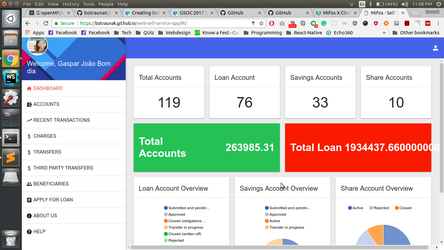Creating Self Service User For Testing
For now on the platform we don't have a robust mechanism to create self service user to test out the mobile banking apps. Until then, this a temporary way on how we can create self service user in a user friendly way.
Note: Until we have a production release you can use this way to create self service user for testing purposes only. To test and give feedback or use the mobile banking apps.
Step 1: Get the community app code
The code isn't merged yet, it is still in development so you'd need to clone a branch on my fork: https://github.com/botraunak/community-app/tree/ssu-create
After you've cloned the fork and switched to this branch. Do the necessary install steps for the community app!
Start the community app with the following command
grunt serve
Note: You can also use this hosted version of these changes at
( May change in future for another demo, will update the doc if demo url changes! )
Step 2: Point the resource to your Fineract Installation
Update the baseApiUrl and tenantIdentifier according to your Fineract installation
Login to the community app, and you shall see data according to your Fineract installation.
Step 3: Finding the client to create Self Service User
Go to the clients section of the community app, find the client you want to create the self service user of.
Select the Client you want to create the user for.
In the more section of the clients detail page you will find the Create Self Service User Option
Step 4: Fill Self Service User Details
For roles select the Super User for testing purposes, once we have a production ready way to create self service users we will roll that out as soon as possible
Step 5: Log In to the Web Self Service Apps
Now you can use these credentials to log into the mobile banking apps and test out these new apps that are in development!