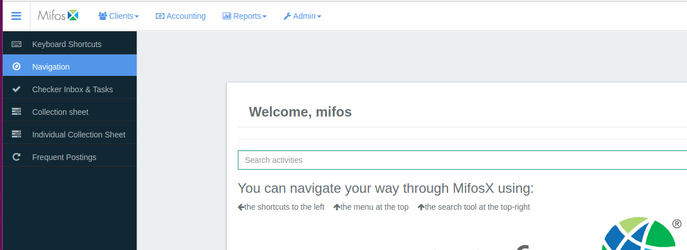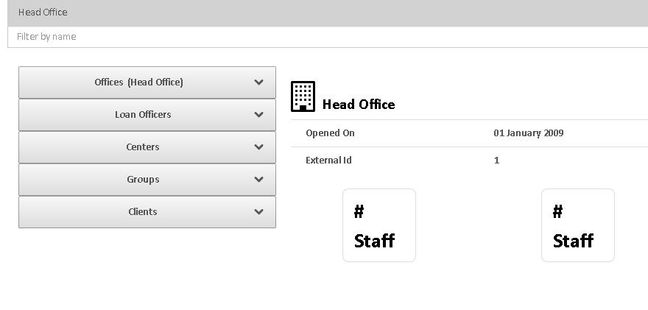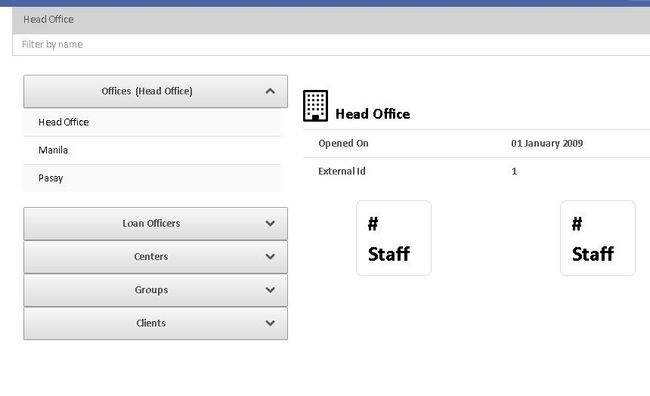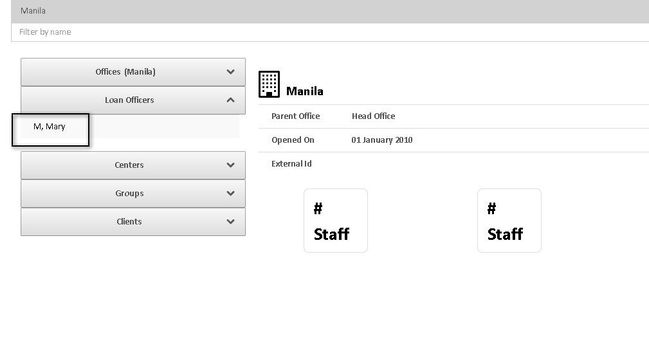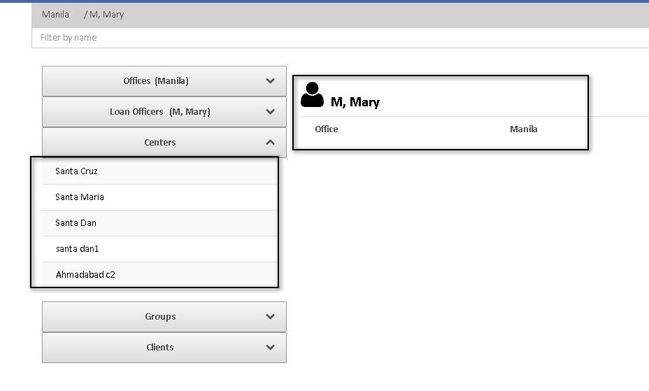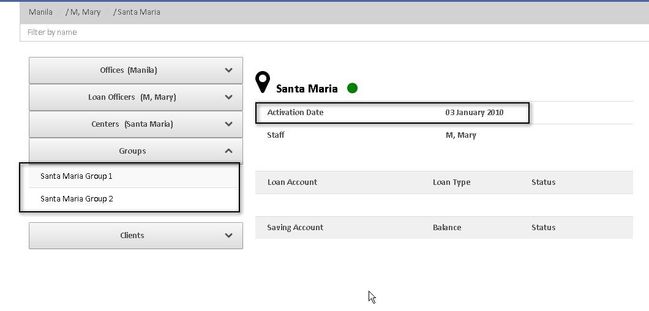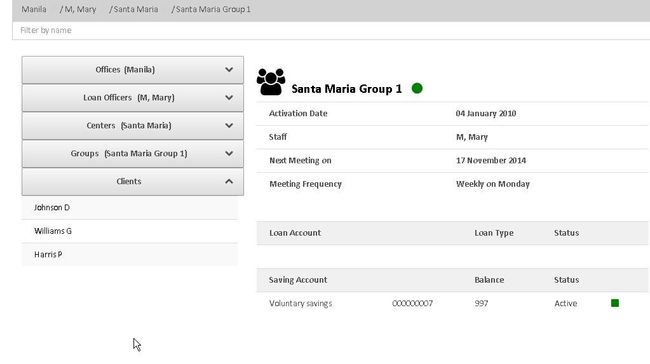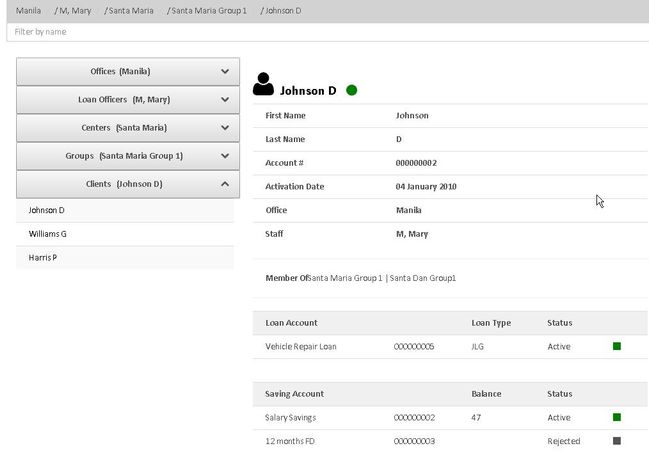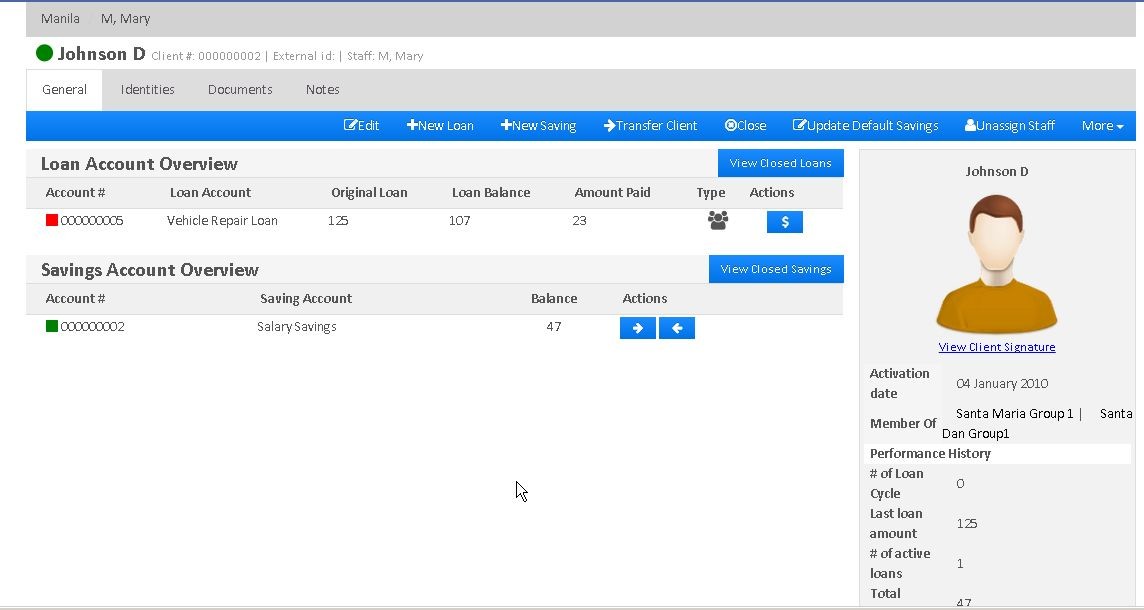Navigation
- Click on the 'Navigation' at the left panel.
- Once you click on 'Navigation' panel the following window appears, which has clickable buttons in order to navigate through offices, loan officers, center, groups and clients.
- Click on 'Offices (Head Office)' to see the list of branch offices.
- Here, click on any office (in this case Manila) to see the list of loan officers.
- There is only one loan officer (M.Mary) under the branch office Manila. Click on loan officer name (M. Mary) to see the list of centers managed by her.
- As you can see, there are five centers which are managed by M. Mary. Click on any specific center to see the list of groups under that center.
- You can see there are two groups and it also provides center activation date. Click on any group to see the list of clients under that group.
- There are three clients under the group Santa Maria Group 1. In order to see the overview of any particular client, click on the name of the client.
- Here the client, 'Johnson D' is selected. It shows
1. Client's personal profile.
2. List of loan accounts held by the client and their overview.
3. List of savings accounts held by the client and their overview. - If you click on Client's name (Johnson D), it goes to the client's profile.
Related articles
, multiple selections available, Use left or right arrow keys to navigate selected items