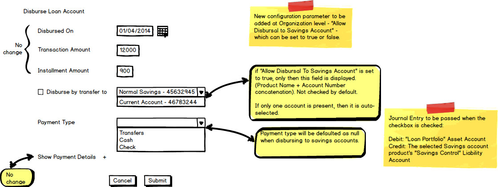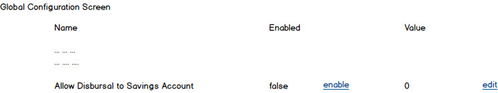Disbursal of Loan to Savings Account
- Overview
This feature allows a loan to be disbursed directly into the savings account of a client (rather than disburse it via any Payment modes like Cash, Check etc.)
User Stories:
a) As a Loan Officer or Branch Staff, I wish to disburse any loan directly to a savings or current account
b) As an administrator, I wish to allow loans to be disbursed to savings account by setting the global parameter "Allow Disbursal to Savings Account" to true (or false - to disallow the same)
- Functional Enhancements
Business Rules:
a) Loans will be disbursed only to the client's own savings accounts and not to any other client's savings accounts.
b) The target Savings account has to be active
c) The Savings account should have been activated before the disbursal date
d) The "Allow Disbursal to Savings Account" should be set to true
e) When disbursing to a savings account, the payment type will be set to the "Default Payment Type When Disbursing to Savings Account"
Loan Disbursal Screen to be modified to allow selection of one of the client's savings accounts during disbursal.Global Configurations screen to be modified to have a parameter to allow for disbursal to savings account.
Journal Entry to be passed when disbursing to a savings account:Debit: "Loan Portfolio" Asset Account
Credit: The selected Savings account product's "Savings Control" Liability Account
Undo disbursal should be supported. The accounting entries should be reversed and the disbursal amount should be recovered from the savings account. If savings account does not have sufficient balance then the reversal will fail with relevant error message.
Savings transaction screen should show disbursal transactions and reverse disbursal transaction clearly (rather than just showing these transactions as deposits and withdrawals). - New Screens
None- Changes to Existing Screens
a. The loan disbursal screen will be modified as follows:- New Check box to be added so that user can select whether the loan is to be disbursed to a savings account
- New Dropdown to be added so the the user can select to which savings account the disbursal has to be done
These fields would be displayed only if "Allow Disbursal to Savings Account" is set to true. Both fields are nullable.
b. Admin --> System --> Configurations to be modified to include one more attributes:- Allow Disbursal to Savings Account - True or False
No screen changes here. On clicking on submit, the following should be done:
- all processing as done for the existing reverse loans
- reverse the accounting entries -
Credit "Loan Portfolio" Asset Account and
Debit The selected Savings account product's "Savings Control" Liability Account
- decrease the balance in the savings account to which the disbursal was done
However, during disbursal if there is not sufficient balance in the savings account to which the disbursal was done, then an error message will be shown "Reverse Disbursal failed as there is insufficient balance in associated savings account."
d. Savings Transaction Screens
- for disbursal - the deposit should be shown as "deposit for loan disbursal - <loan account number>"- for reverse disbursal - the withdrawal should be shown as "withdrawal for reversal loan disbursal - <loan account number>"
- Changes to Existing Screens
- Sample Screens
Loan Disbursal Screen:
Configuration Screen - add new parameter for "Allow Disbursal to Savings Account": - Exception Handling
All business rules mentioned above to be validated during loan disbursal and appropriate error messages to be displayed to user. - Reporting
No Changes - APIs
Optional field "Disburse To Account" to be added. This will have a savings account ID that belongs to the same client. - Notes
No changes to batch jobs.
For any existing installations, Allow Disbursal to Savings Account - should be set to False during upgrades