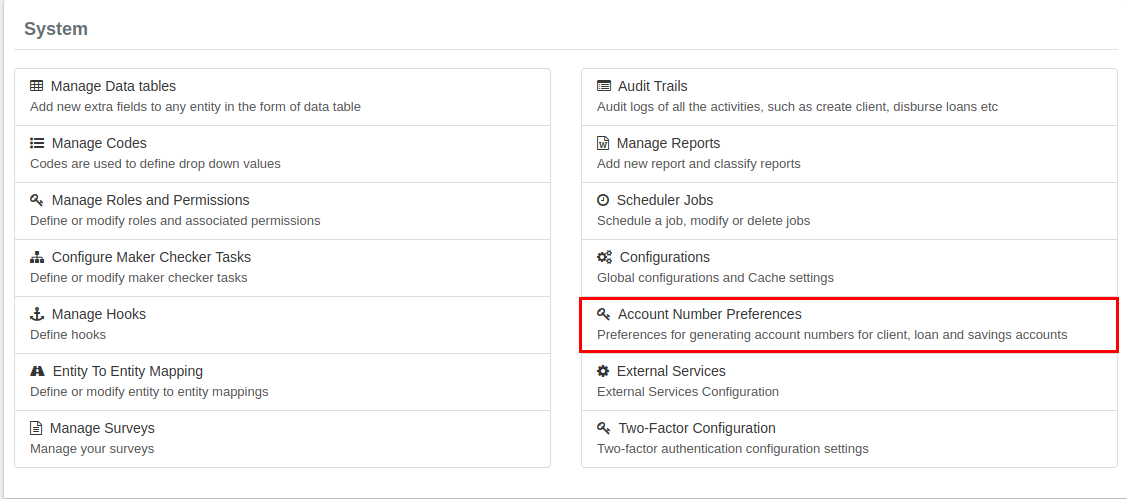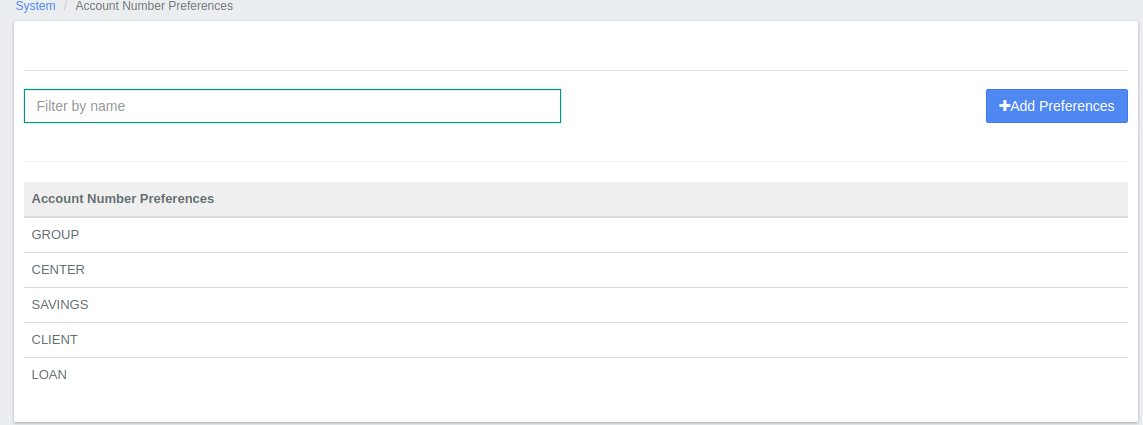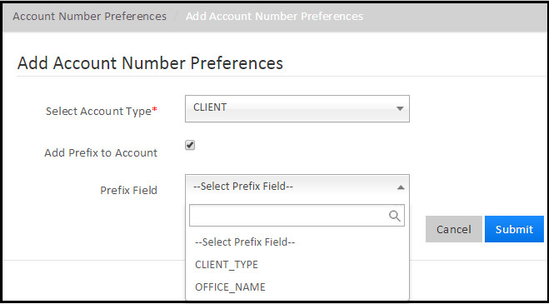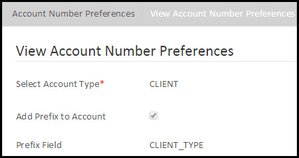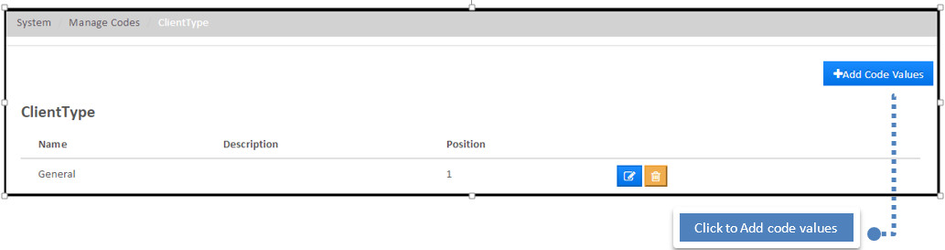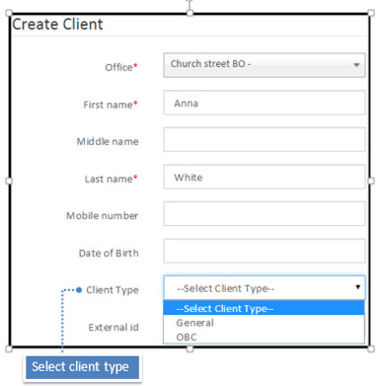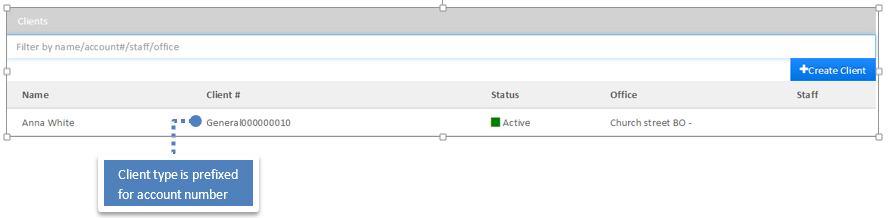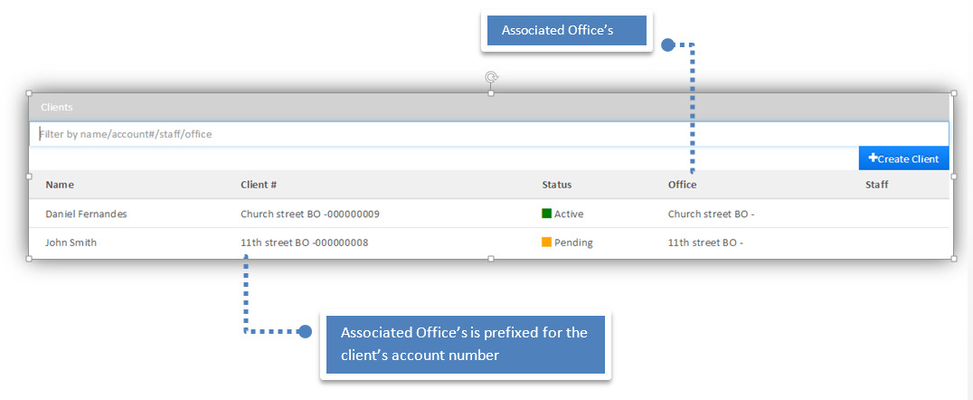Account Number Preferences
Step 1:
Beginning at the main screen, select Admin, then System from the drop-down menu. This will launch the System menu.
Select Account Number Preferences.
This will launch the Account Number Preferences page as shown below:
Step 2:
To start adding preferences, Click on
Creating Preferences for Client Account Number
For Client (Select Account Type), Prefix can be added for: "Client Type" & "Office Name" (Select Prefix Field) then click on submit.
Prefix Field as "CLIENT_TYPE" - Depending upon the organization needs, client can be categorized using Client type in Mifos.
Step 3:
To define the Client type's :
Go to Admin>>System>>Manage Codes>>ClientType>> then Add Code Values.
Step 4:
While creating a client, defined Client types will be available for selection.
Here for example,
Client: Anna White's client type is "General" The client account number is generated as "General0000000010" instead of "0000000010"
Prefix Field as "Office Name" - Office name will be prefixed for Loan account number
For Example -
Client a): Daniel Fernandes associated office is "Church street BO -" The client account number will be generated as "Church street BO -0000000009" instead of "0000000009"
Client b): John Smith associated office is "11th street BO -" The client account number will be generated as "11th street BO -0000000008" instead of "0000000008"
Creating Preferences for Loan Account Number
In the same way, Prefix can be added
- For Loan (Select Account Type), :
"Loan Product Short Name" - Loan product short name will be prefixed for Loan account number.
& "Office Name" - Office name will be prefixed for Loan account number (Select Prefix Field) then click on submit.
Creating Preferences for Savings Account Number
In the same way, Prefix can be added
- For Savings (Select Account Type), :
"Savings Product Short Name" - Savings product short name will be prefixed for savings account number.
& "Office Name" - Office name will be prefixed for Savings account number (Select Prefix Field) then click on submit.
Note: One can only configure one prefix for each account type with respect to the Client, Loan & Savings