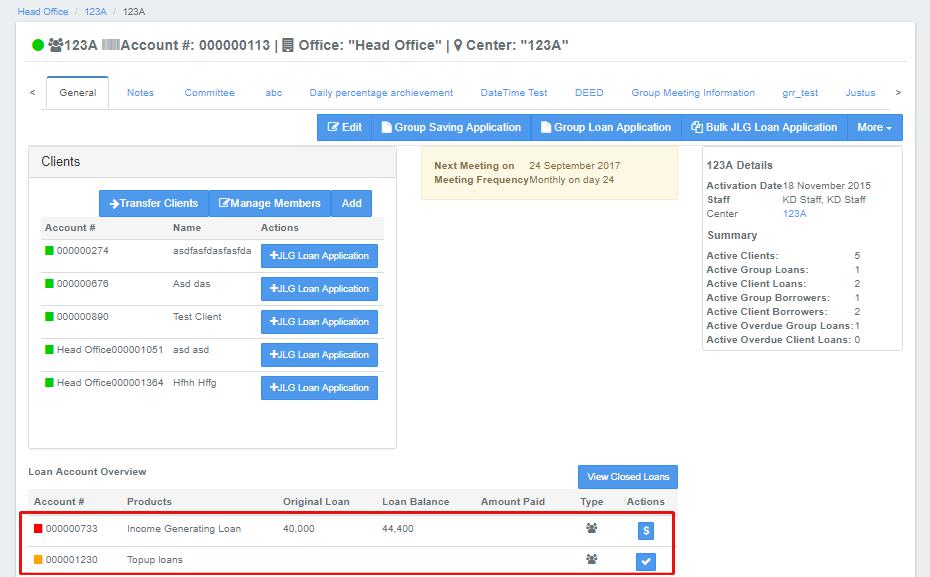How To Create Group Loan Account
Loan Account can be created for a whole group rather than a single client. The Group Loan Account is shared by all the members of the Group.
To Create Group Loan Account:
1) Go to the specific Group and click on 'Group Loan Application'.
2) On the next window, Select the loan product for the Group.
3) Fill up all the details and click on Submit button. ( See here, how to fill up those details.)
4) Next, the Loan Account needs to be approved and activated with a specified date so that each member of the group can make the transactions.
5) Once the Loan Account is created for the Group, the 'Loan Account Overview' is shown on the Group page highlighting Loan Account Number, Loan Product and Loan Type (Group in this case)
, multiple selections available,