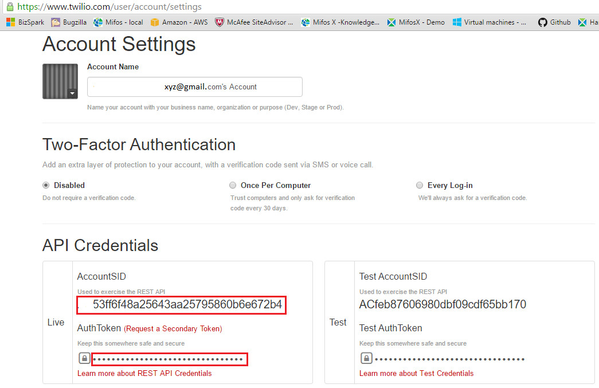Steps for creating sms bridge
1: Go to URL on internet browser:- https://github.com/mgeiss/mifos-twilio-bridge.
>> Click on copy to clipboard i.e https://github.com/mgeiss/mifos-twilio-bridge.git.
2: On your system, Create a folder as "sms" path example: C:\sms.
3: Open gitbash on your system, then go to path C:\sms and clone url i.e:-
git clone https://github.com/mgeiss/mifos-twilio-bridge.git.
4: Go to the path c:/sms/mifos-twilio-bridge, through git bash. Then execute the following in git bash:-
gradlew bootrun.
5: Signup for Twilio account:- https://www.twilio.com/.
6: Go to https://www.twilio.com/, sign in >>Account setting, then copy necessary details as shown in image below:-
7: Go to Mifos X >>Admin>>System>>Manage hooks>>Create hook, then update necessary fields as shown in the example below:-
Hook template - Select SMS Bridge.
Display Name - Provide any display name.
Payload URL - http://localhost:9191/modules/sms
Phone Number - Provide the same number, which was updated in twilio at the time of signup.
SMS Provider - Provide name of example: twilio.
SMS Provider Account Id - Paste above copied account id as shown in the step 5.
SMS Provider Token - Paste above mentioned token id as shown in the step 5.
Events - Select Grouping - Example: Portfolio.
Events - Select entity - Example: Client.
Events - Select action - Example: Create.
Then click on Submit button.
8. Now you can login into mifos x and create a new client by providing a phone number, the sms gets sent.
Note:-
a) Provide example is for using it on local system only. If you are looking for any other instance type like cloud, you should update the configurations in application.yml respectively.
b) If it is a free twilio account, you need to provide senders sms phone numbers.
Related articles